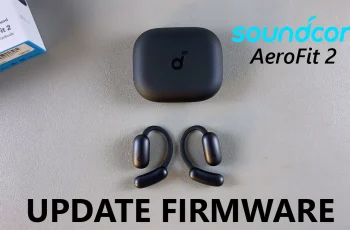Changing your Steam profile name is a great way to personalize your account and make it stand out. Whether you’re looking to update it for privacy reasons, rebrand yourself, or simply give it a fresh new look, Steam makes the process easy. In this guide, we’ll show you how to change your profile name on Steam in just a few simple steps.
By following this tutorial, you’ll learn how to quickly update your Steam profile name so it reflects your gaming style or personality. Let’s dive into the process.
Read: How To Add Friends On Steam
How To Change Profile Name On Steam
Launch Steam on your computer.
Select your account name in the top-right corner of the Steam window.
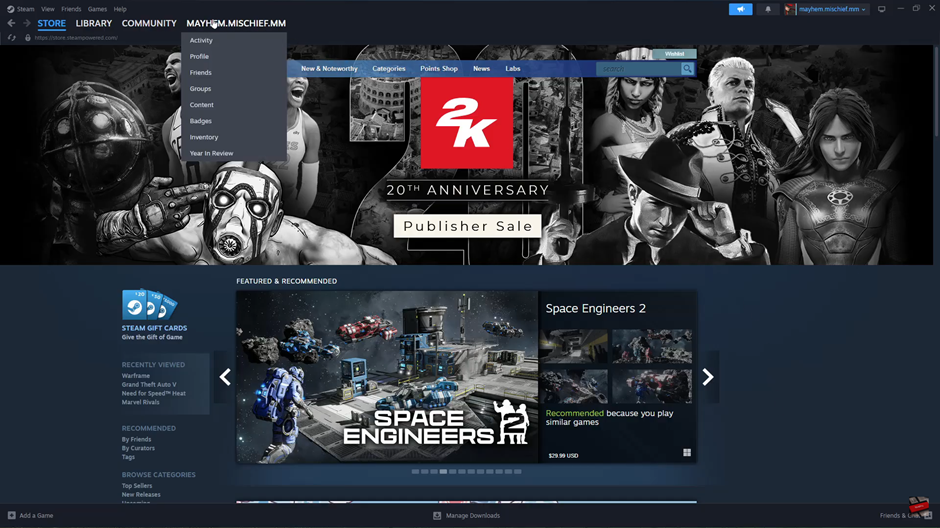
Click on “Edit Profile” from the drop-down menu.
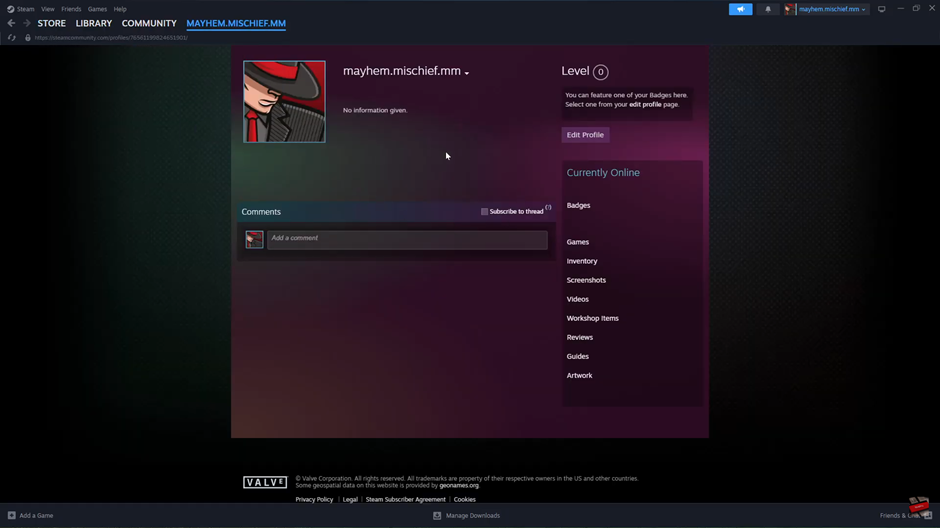
Type in your new profile name in the “Profile Name” field. You can also add your real name if you want others to find you easily.
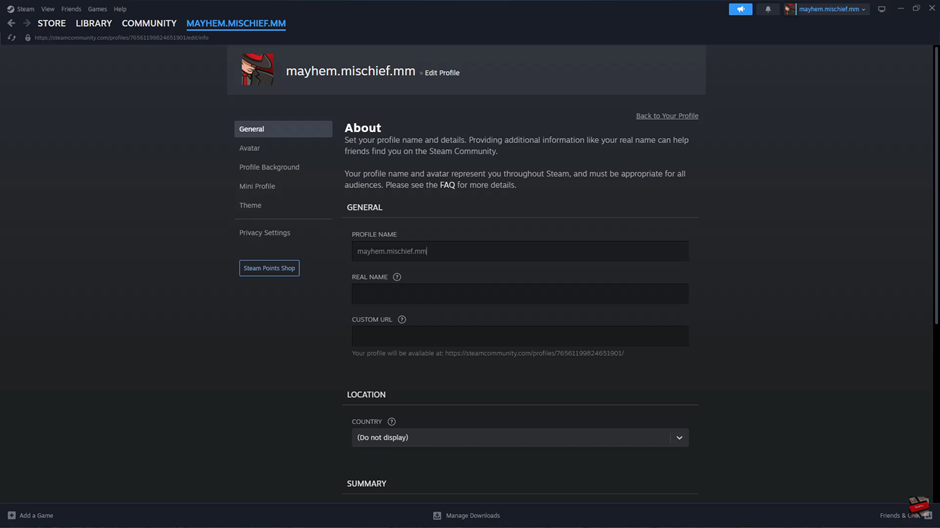
Scroll down and click “Save” to apply the changes.
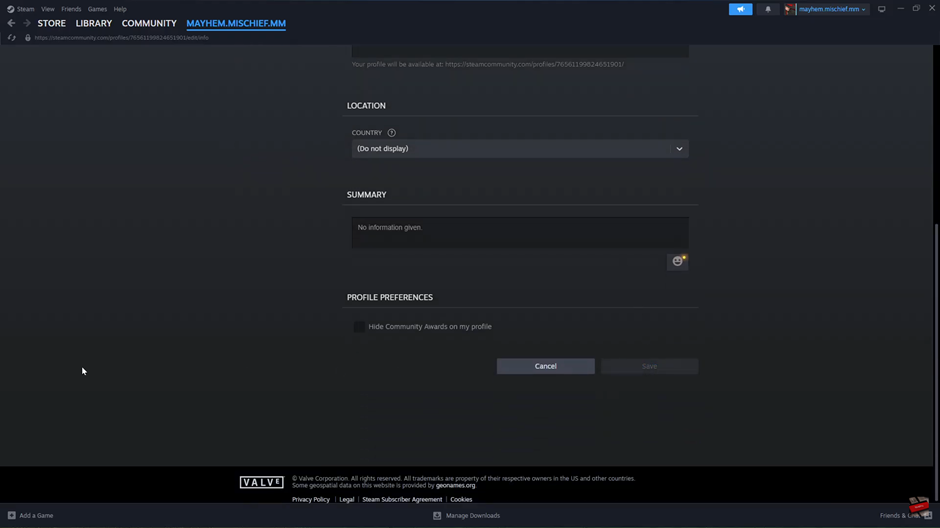
Changing your profile name on Steam is a quick and simple way to personalize your gaming experience. Whether you’re updating your display name for privacy, rebranding, or just for fun, following these easy steps ensures your profile is up to date.