Whether you’re finding combat too easy or too challenging, adjusting the game difficulty in Avowed allows you to tailor the experience to your playstyle. The game offers different difficulty levels that affect enemy strength, combat intensity, and overall gameplay balance.
In this guide, we’ll walk you through the steps to change difficulty settings in Avowed, explain what each level offers, and help you choose the best option for your adventure. Let’s dive in and customize your gameplay for the perfect challenge!
Read: How To Change Auto Save Frequency In Avowed
How To Change Game Difficulty In Avowed
Start Avowed and press the pause button to access the in-game menu.
Navigate to the Settings option to modify gameplay settings.
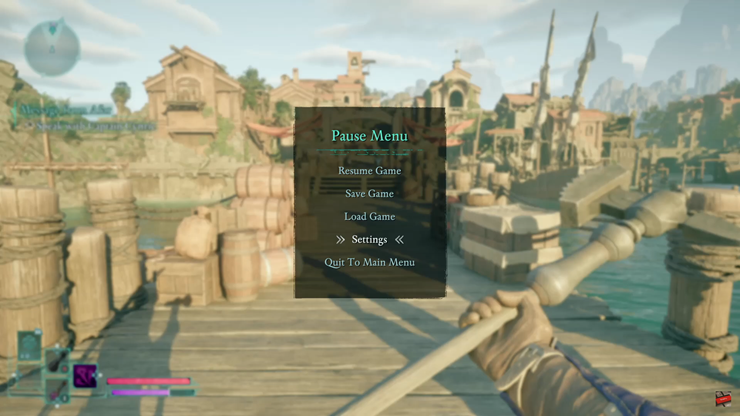
Press LB (Left Bumper) or RB (Right Bumper) on your controller to switch to the Game settings tab.
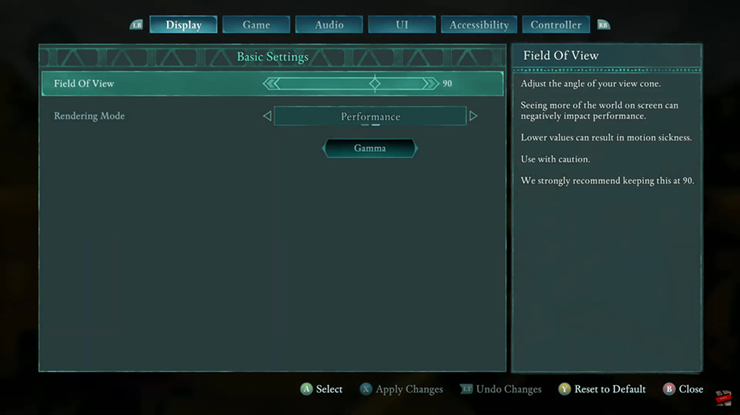
Scroll through the Game settings until you find the Difficulty option, then tap the drop-down arrow to view available difficulty levels.
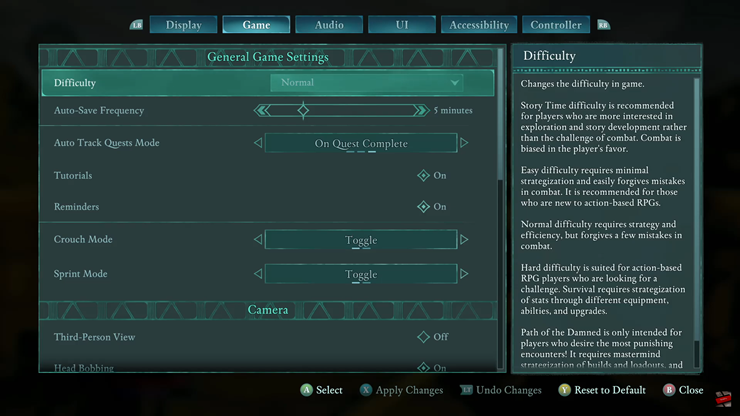
From the menu that appears, choose your desired difficulty level based on your playstyle. Options may range from Easy for a relaxed experience to Hardcore for a more intense challenge.
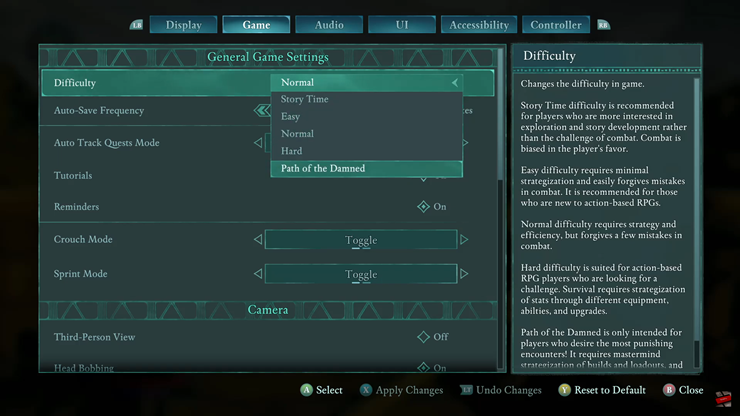
Confirm and save your new difficulty setting to apply the changes instantly.
Once adjusted, continue playing with the difficulty that best suits your skills and gameplay preference. Enjoy your adventure in Avowed!

