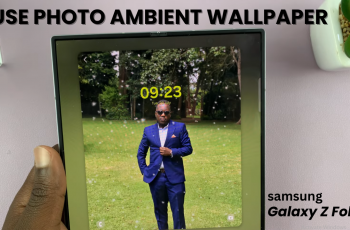In this quick guide, we’ll walk you through exactly how to change the font on your Instagram name using free font generator tools. No third-party apps or coding required just copy, paste, and you’re done.
Changing the font on your Instagram name or bio is a simple way to add personality and aesthetic appeal to your page. Whether you’re a content creator, influencer, business, or just want something different, using custom fonts on Instagram can help you grab attention and reflect your brand.
Read: How To Block Specific People From Commenting On Instagram Stories
Change Font On Instagram Name
Open the Instagram app on your phone and go to your profile page.
Tap the Edit Profile button just below your bio section.
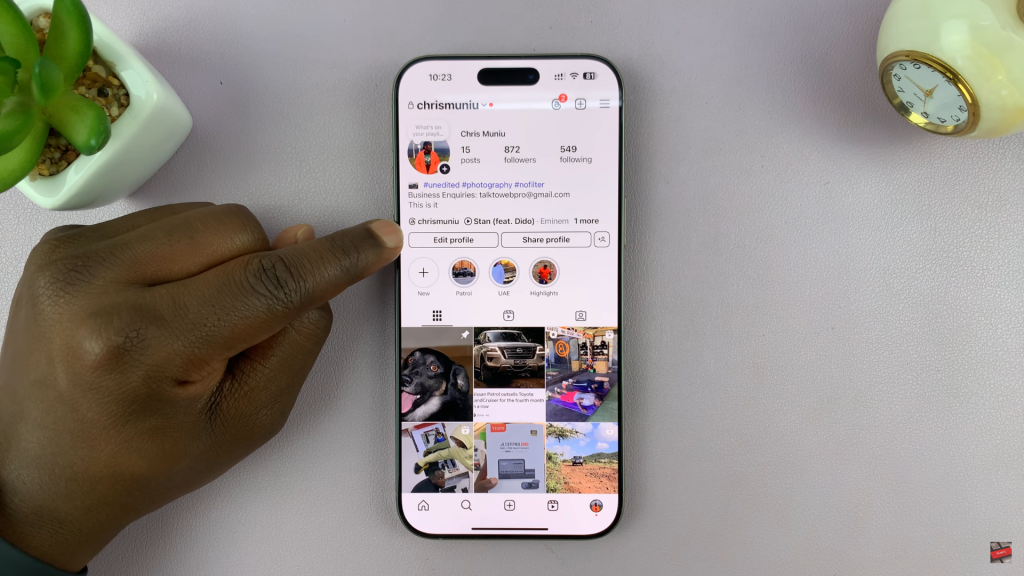
Tap and copy the name you want to change the font and stylize it.

Open your browser and visit any Instagram font generator website.

Paste your Instagram name into the text input box on the font generator site.
Scroll through the available font options and pick one that matches your aesthetic or brand personality.
Once you find the perfect font, tap and copy the stylized version of your text.

Return to Instagram and paste the new font into the Name or Bio field wherever you want it to appear.
Tap the Done button in the top-right corner to apply the new font to your profile.

Confirm you wish to change the name.
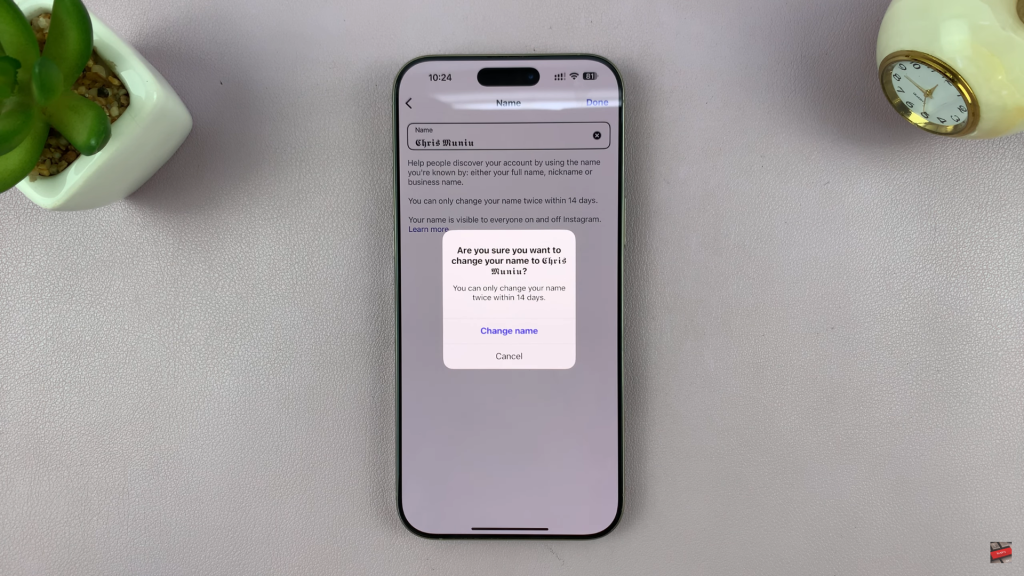
Your Instagram profile now features a stylish, customized font, helping you stand out and better express your personality or brand.
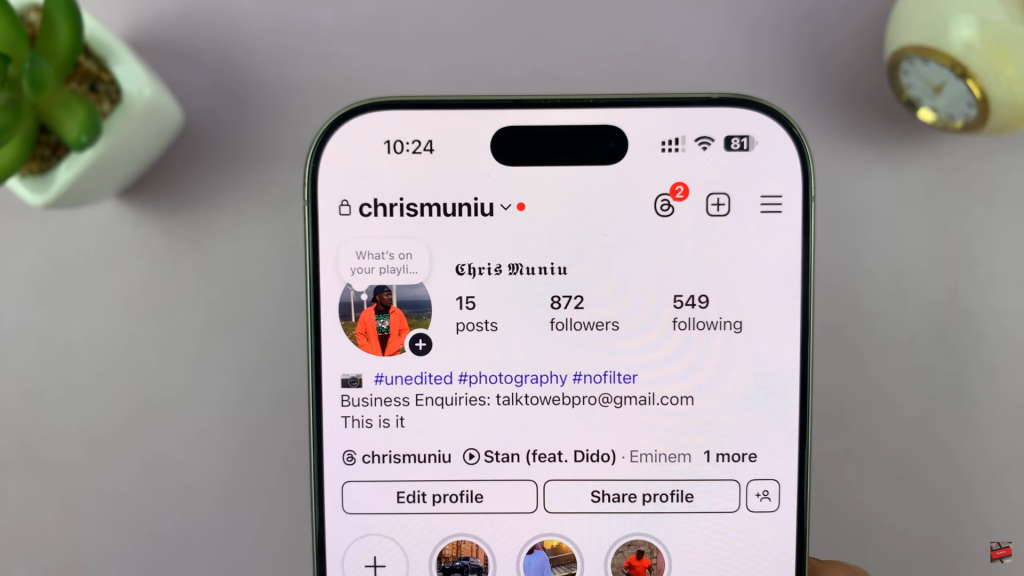
Watch: Know If Someone Read Your Message On Instagram