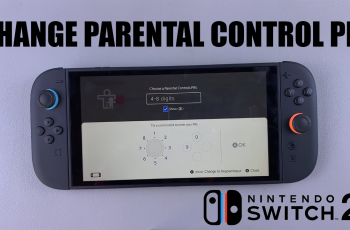If you’ve gotten this far, it means you’ve come for a solution. What do you do if the camera control light press is not working on your iPhone 16 / 16 Pro?
The newly incorporated camera control button on the iPhone 16 models allows users to launch the camera quickly with a single press. A light press or a half press brings up more camera menu settings and so does a double press.
This button also acts as a shutter button to to capture photos and comes pretty handy with where it’s positioned.
If your light press camera control on any of the iPhone 16’s isn’t responding as expected, don’t worry. In this article, we’ll go over some potential causes and fixes to help you get the camera functioning properly again.
Watch: Change Camera Control Button To Magnifier Button On iPhone 16
Fix Camera Control Light Press Not Working
First, launch the Settings app on your iPhone 16 / 16 Pro. Inside the Settings menu, scroll down and select Accessibility. Under Accessibility tap on the Camera Control option.
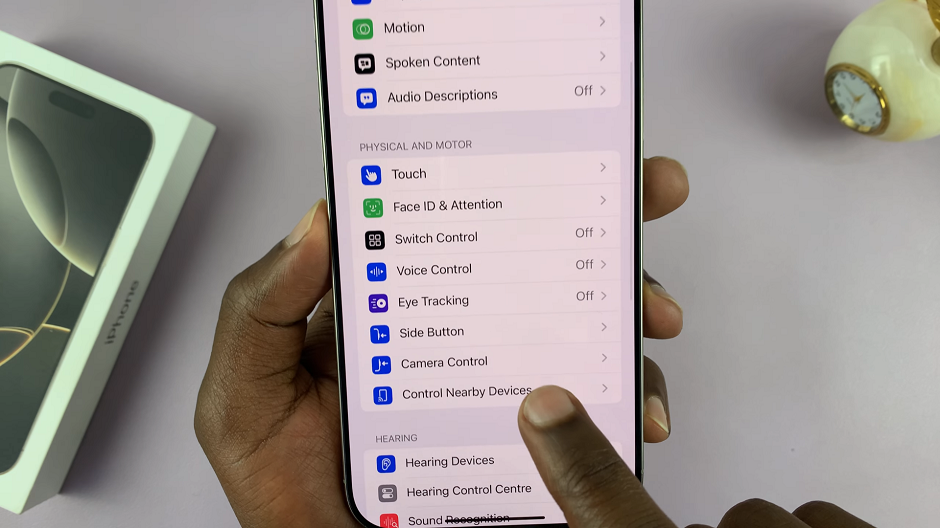
Next, make sure the toggle next to Show Adjustments is on. It should turn from grey to green. It should be under the Light-Press category.
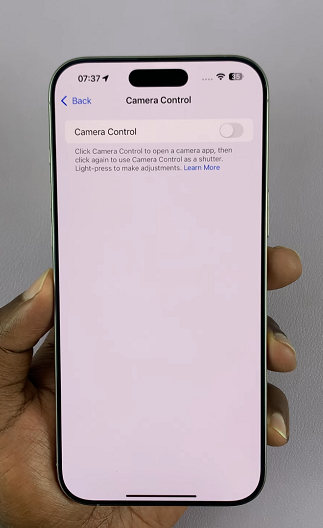
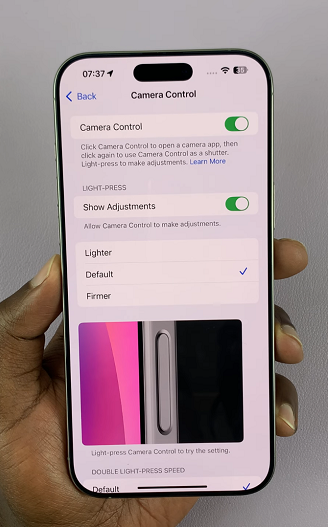
Choose how much force will trigger by selecting a Lighter, Default or Firmer press. The Default option is usually just right.