Adding more pages to the home screen on Samsung Galaxy S25/S25 Ultra allows for better organization and quick access to apps. Whether you need extra space for widgets or want to separate work and personal apps, customizing your home screen layout enhances usability. With just a few adjustments, you can create additional pages and arrange everything to suit your preferences.
Managing your home screen layout on Samsung Galaxy S25/S25 Ultra is simple, giving you control over how your apps and widgets are displayed. By adding or removing pages as needed, you can keep your home screen clutter-free while ensuring everything stays within reach. With the right setup, navigating your device becomes smoother and more efficient.
Watch:How To Turn Automatic Updates On/Off On Samsung Galaxy S25/S25 Ultra
Add Pages To Home Screen On Samsung Galaxy S25/S25 Ultra
Enter Editing Mode
Long press on an empty space on the home screen to access the editing mode.

Locate the Plus Icon
Swipe to the last page until you see a plus icon.
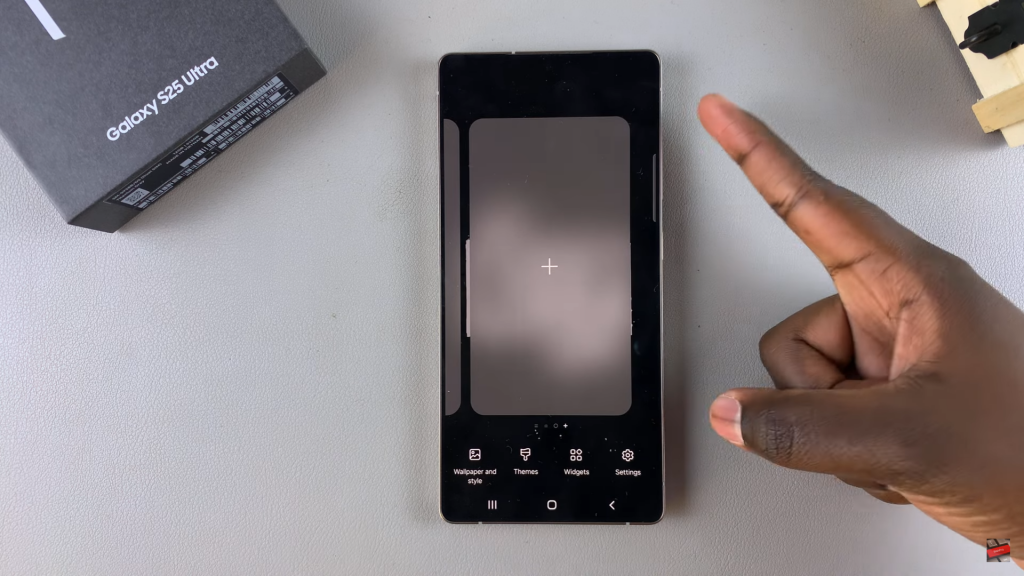
Add a New Page
Tap the plus icon to create a new home screen page.
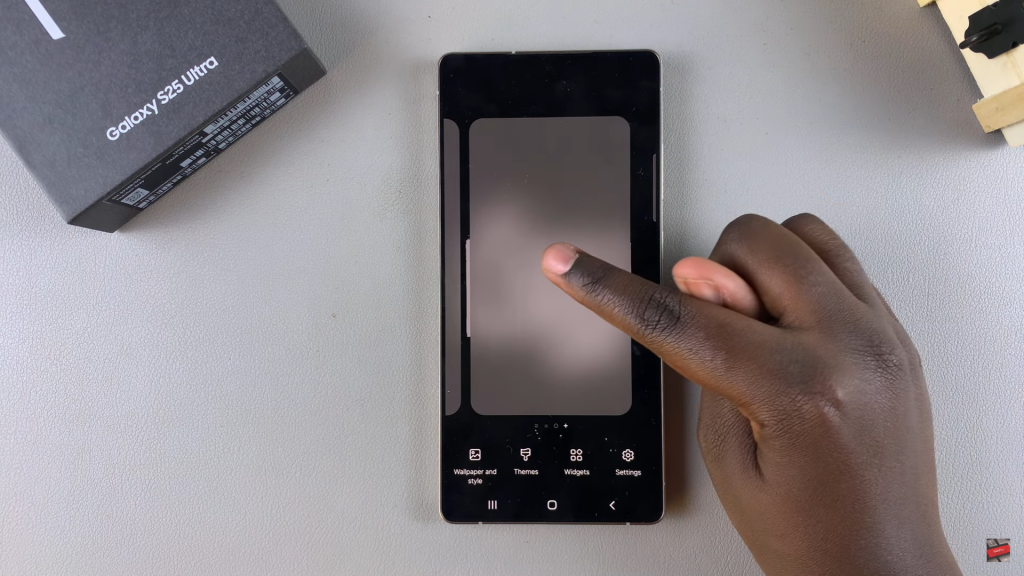
Add More Pages
Keep tapping the plus icon if you want to add multiple pages.
Exit Editing Mode
Tap on any page or press the home button to exit editing mode.
Read:How To Turn Automatic Updates On/Off On Samsung Galaxy S25/S25 Ultra

