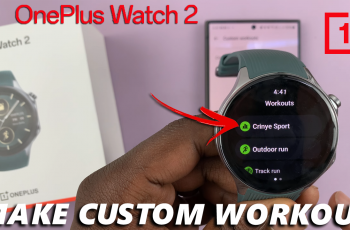Music can transform a video, adding emotion, energy, and engagement that captivate your audience. With CapCut Desktop, adding music to your videos is simple, whether you’re using a pre-recorded track, a royalty-free audio file, or music from CapCut’s built-in library. This feature lets you synchronize your visuals and audio seamlessly, creating professional-quality videos for any purpose.
In this guide, we’ll walk you through how to add music in CapCut Desktop, covering everything from importing tracks to customizing audio settings. Whether you’re a beginner or an experienced video editor, you’ll find this step-by-step tutorial helpful in enhancing your content with the perfect soundtrack.
Keep reading to discover how easy it is to add music to your videos in CapCut Desktop and elevate your video editing projects.
Read: How To Reverse Video In CapCut Desktop
How To Add Music In CapCut Desktop
Open the CapCut Desktop application on your computer. Click on “Create New Project” to start working on your video or photo project.
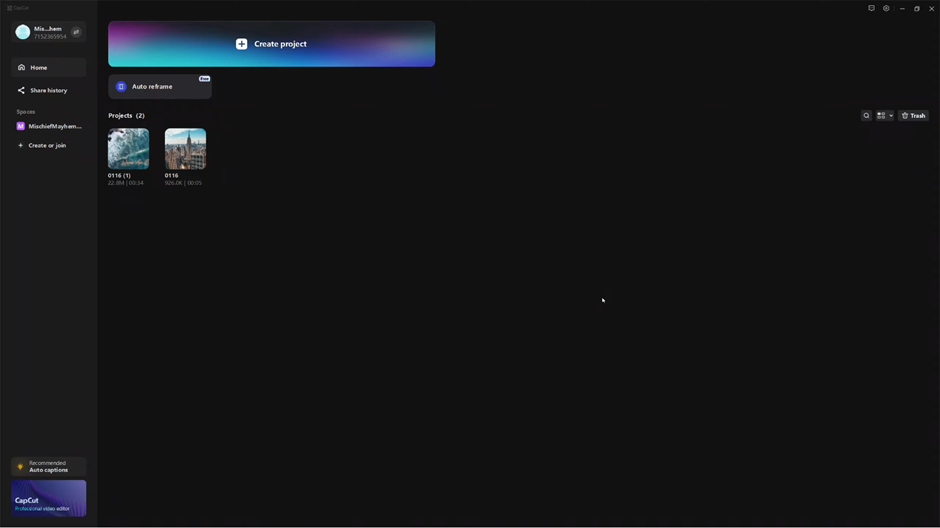
Upload the video or photo you want to edit by selecting the “Import” option.
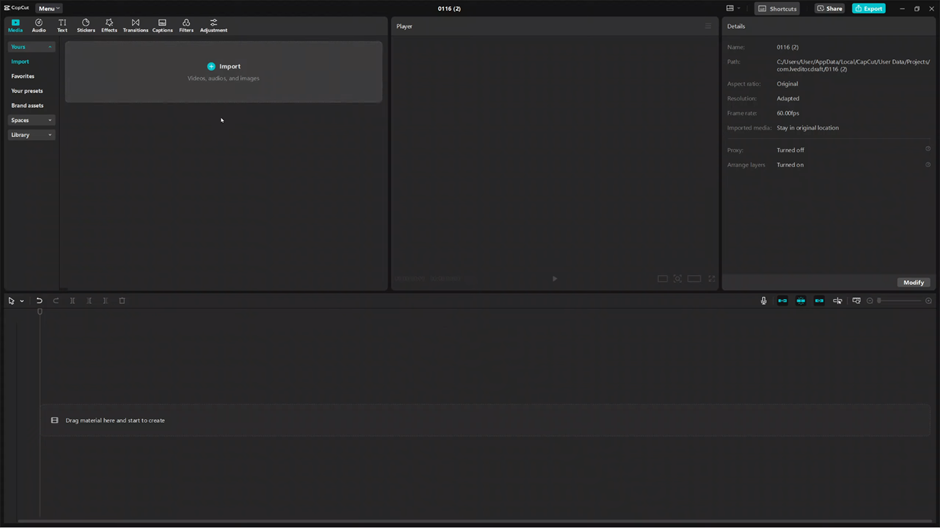
select the file from your media explorer then click on open.
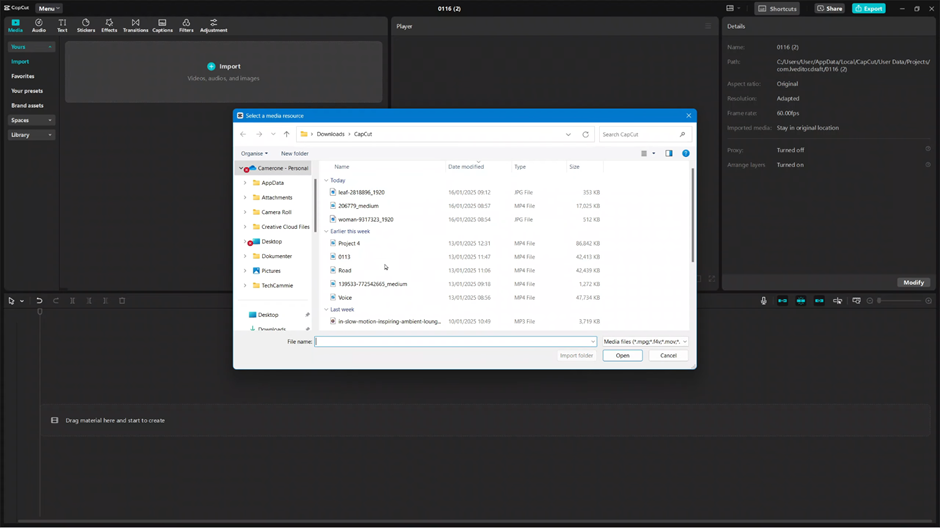
Drag and drop the imported video or photo onto the timeline to begin editing.
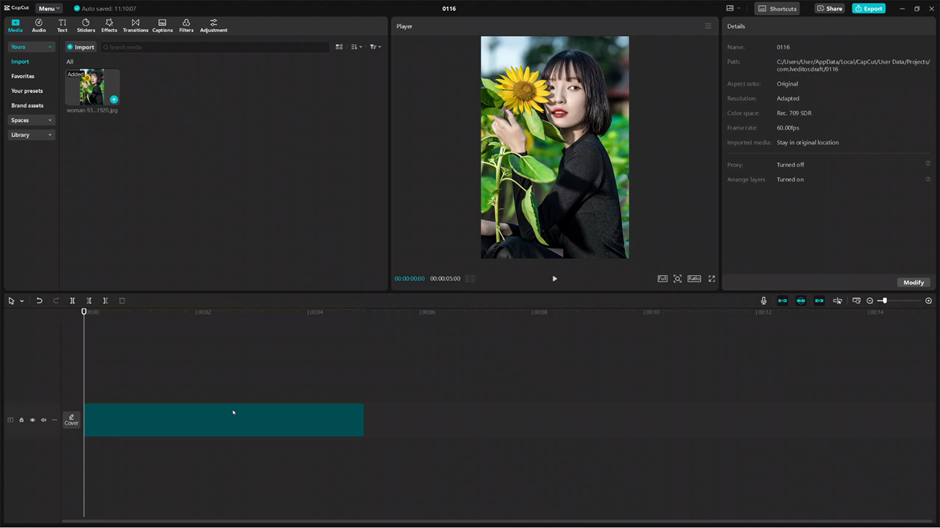
Drag and drop the imported video or photo onto the timeline to begin editing. In the menu, navigate to the “Audio” section to access music and sound options.
Browse through CapCut’s music library or upload your own audio file and select the track you want to add.
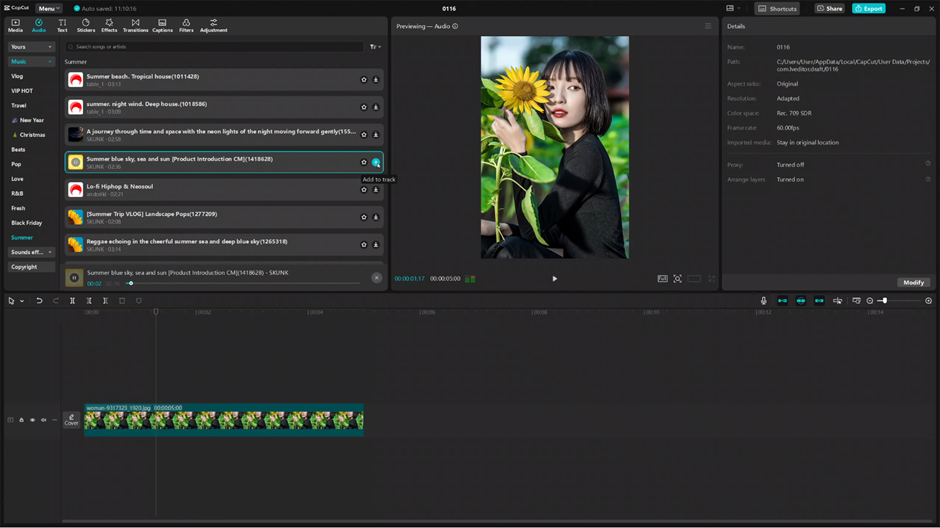
If you’re using music from CapCut’s library, download the track, then drag it to the timeline to pair it with your video. Then, Adjust the audio position to synchronize it with your video content. Trim the track to customize how long the audio appears in the timeline.
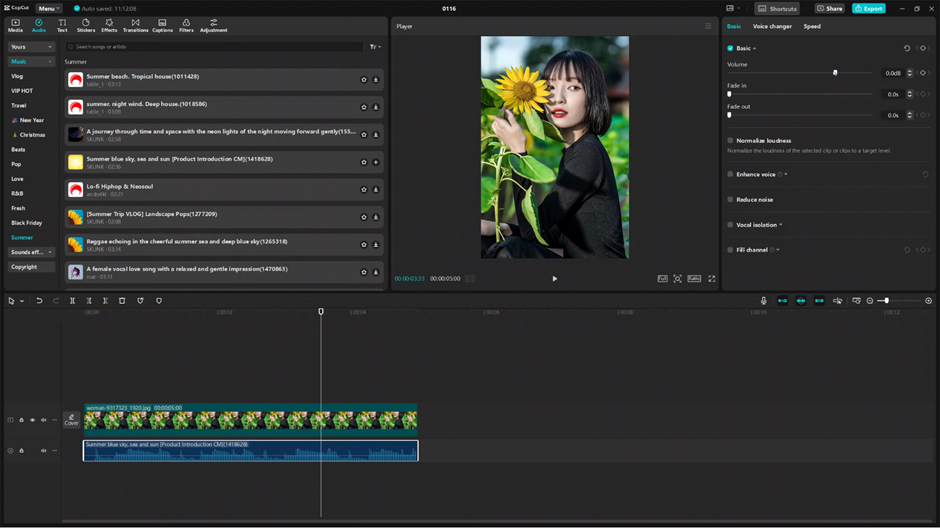
Use CapCut’s audio tools to refine the music by adjusting volume, applying fade effects, or adding filters for the perfect sound.
Now your video has the perfect soundtrack! Let me know if you’d like more tips on audio customization in CapCut Desktop.