Setting up your OnePlus 13 and want to get access to all your Google services? Adding a Google account to your device is essential for syncing emails, downloading apps, saving contacts, and much more. Whether you’re setting up your OnePlus 13 for the first time or adding an additional account, this guide will walk you through the process step by step.
In just a few minutes, you’ll be ready to explore everything your OnePlus 13 has to offer, from the Google Play Store to cloud backups. Let’s get started and make the most out of your device.
Watch: How To FIX OnePlus 13 Not Charging Beyond 80%
How To Add Google Account To OnePlus 13
Open the Settings app on your OnePlus 13. You can find it in your app drawer or by swiping down on the home screen and tapping the gear icon.
Scroll down and tap on Users & Accounts (or a similar option, depending on your software version).

Select the option to Add Account to start the process of adding a new account.
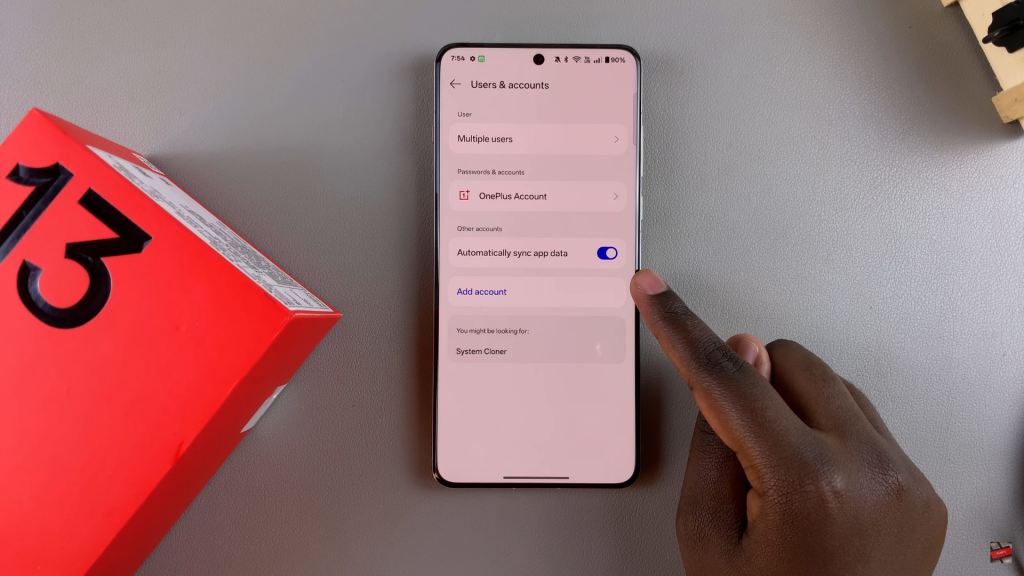
From the list of account types, choose Google to add your Google account.

Type in your Google email address and password. If you have two-factor authentication enabled, follow the prompts to verify your identity.

Read and agree to Google’s Terms of Service and Privacy Policy to proceed.


Follow any additional on-screen prompts to finish setting up your account. Once completed, your Google account will be successfully added to your OnePlus 13.
That’s it! You’re now ready to use your Google account on your OnePlus 13 for services like Gmail, Play Store, Google Drive, and more.
Read: How To Find Disabled Apps On OnePlus 13

