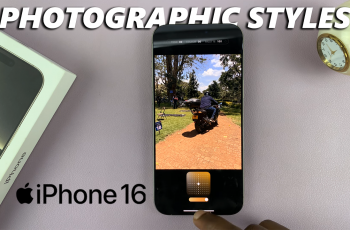Checking the battery level of your Redmi Buds 6 is essential to ensure they don’t run out of power unexpectedly. Whether you’re about to head out for a jog or sit down for a long meeting, knowing how to check battery level Of Redmi Buds 6 can help you plan accordingly. Redmi Buds 6 offers multiple ways to monitor battery life, making it easy to stay informed.
In addition, using the built-in features of your smartphone, you can easily track the remaining charge. With a few taps or through notifications, you’ll have a quick overview of both earbuds’ and the case’s battery levels.
Watch:How To Set Up Google Assistant On Samsung Galaxy A06
Check Battery Level Of Redmi Buds 6
Open the Xiaomi Earbuds App
Begin by launching the Xiaomi Earbuds app on your phone.

Ensure Your Redmi Buds 6 Are Connected
Make sure your Redmi Buds 6 are connected to your device. Once the connection is established, you will be able to check the battery status.

View Battery Levels
After connecting, the app will display the battery levels for both the right & left earbuds as well as the charging case. For example, it may show 100% for the earbuds and 91% for the charging case.