The Sony WH-1000XM6 headphones offer two essential sound modes to enhance your listening experience—Noise Cancellation and Ambient Sound Mode. If you want total silence for focused work or prefer to stay aware of your surroundings while listening to music, switching between these modes is easy. Here’s a step-by-step guide on how to enable either feature on the WH-1000XM6.
Noise Cancellation Mode blocks out external sounds using advanced microphones and noise-cancelling technology. Ideal for commuting, flying, or working in noisy environments.
Ambient Sound Mode lets in surrounding sounds (like voices or traffic) while still playing your audio. This is useful for staying alert when walking or having brief conversations.
Read: How To Connect Sony WH-1000XM6 To 2 Devices Simultaneously
Enable Noise Cancellation/ Ambient Sound Mode On Sony WH-1000XM6
Using the Sony | Sound Connect App
To begin, download and open the Sony | Sound Connect app (available on Android & iOS). Connect your WH-1000XM6 via Bluetooth.
In the app’s home page, locate the Ambient Sound Control, section. Here, you’ll see three options:
Noise Cancellation: Turn on noise cancelling.

Ambient Sound: Turn on Ambient sound mode.

OFF: Turn off all sound controls.

Select the option that you want to use at that time.
Using the NC/AMB Button on the Headphones
To start using these headphones, you first need to wear your headphones and start playing audio. Locate or feel the NC/AMB button on the left earcup.
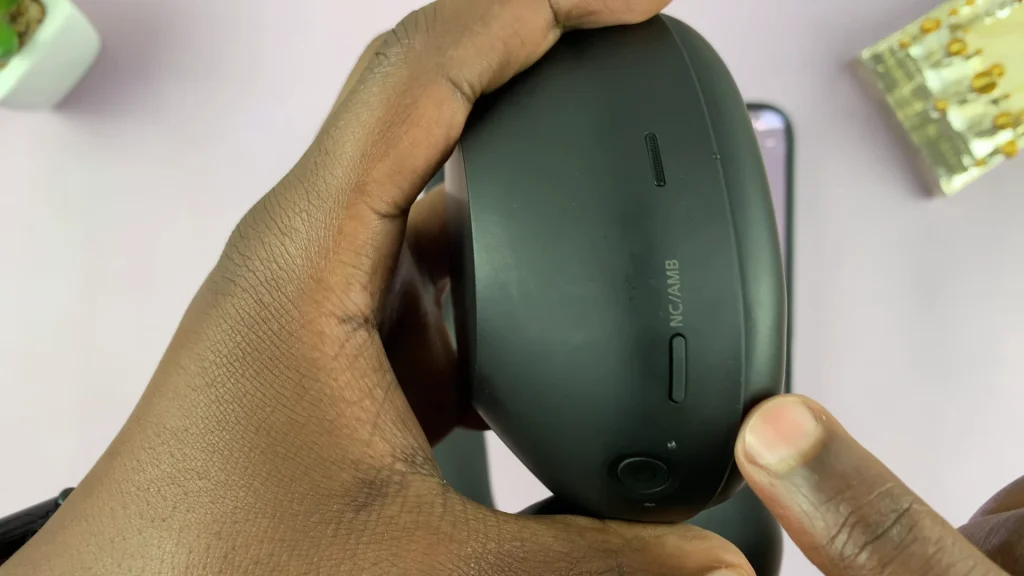
Press the button once to cycle through the modes:
Noise Cancelling → Ambient Sound → Off → (back to Noise Cancelling)
The headphones will voice-prompt the current mode after each press.
If the button only cycles through Noise Cancelling and Ambient Sound, you can customize what the NC/AMB button does.
Set The NC/AMB Button To Cycle To OFF
By default, the Ambient Sound Control is set to cycle between Noise Cancelling and Ambient Sound when you press the button on the left earcup. However, once you take off your headphones, it immediately changes the mode to OFF.
To include the Off option during the cycle:
In the Sony | Sound Connect app, scroll down on the home screen and locate the “Device Settings”. Tap on it. Inside Device Settings, ensure you’re on the System tab.
In the [NC/AMB] Button Setting category, tap on the Noise Cancelling / Ambient Sound drop-down arrow to see the full menu. By default, only Noise Cancelling and Ambient Sound are checked.
Check the Off option to select it as well. Now, wear your headphones and start playing audio once again.
Press the NC/AMB button on the left earcup to cycle through the Noise Canceling, Ambient Sound and OFF modes.
Quick Attention Mode
If you need to hear something quickly without turning off your music, simply place your hand over the right earcup to activate Quick Attention Mode.
This temporarily turns on ambient sound and lowers volume so you can hear external audio. Remove your hand to return to normal listening.

