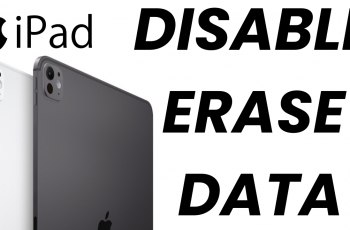In this quick guide, we’ll walk you through the steps to access your blocked users list directly from your user settings. You’ll be able to view all blocked profiles and decide whether to keep them blocked or remove them from the list.
Whether you blocked someone by mistake or want to manage your list. Finding blocked users is simple and only takes a few taps. This feature lets you review, unblock, or simply keep track of users you’ve restricted for any reason.
Managing your social settings helps create a more comfortable and personalized gaming environment. Follow along to learn how to find and manage blocked users on your Nintendo Switch 2.
Read: How To Delete Play Activity On Nintendo Switch 2
Find Blocked Users On Nintendo Switch 2
Navigate to the top left corner of the Home screen and tap your profile icon.

On your profile page, scroll down and select User Settings.

Find and select Manage Blocked User List.
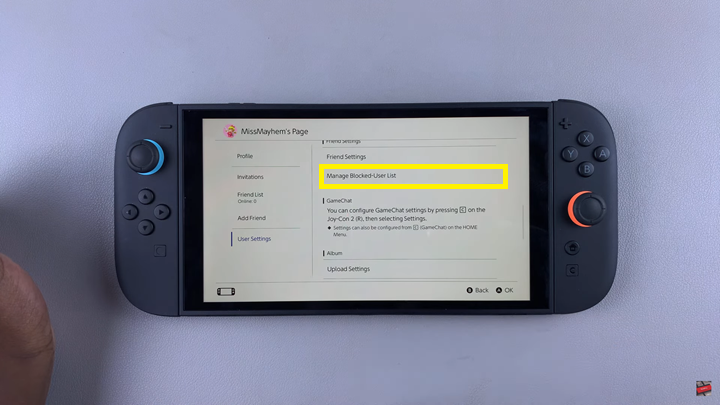
You’ll now see a list of all the Nintendo accounts you’ve blocked.
Viewing your blocked users on the Nintendo Switch 2 is a quick and helpful way to manage your social interactions on the platform.
Watch: Eject Virtual Game Card On Nintendo Switch 2