In this quick tutorial, we’ll guide you step-by-step on how to enable or disable data roaming on your Redmi 14C. If you’re traveling or switching mobile networks, managing your data roaming settings is essential to avoid unexpected charges.
Whether you need roaming turned on for international access or want to save data while staying local, this video is perfect for Redmi beginners and MIUI users. Stay tuned and learn how to control your roaming settings easily and efficiently on the Redmi 14C.
Read: How To Set Custom Photo As Wallpaper On Redmi 14C
Enable / Disable Data Roaming On Redmi 14C
Launch the Settings app from your home screen or app drawer.
Scroll down and tap on Mobile Networks.

Locate and select Data Roaming.

Tap on International Roaming to access roaming preferences.

To enable data roaming, select Always or For Exceptions Only depending on your need.

Confirm that you wish to turn on data roaming when prompted.
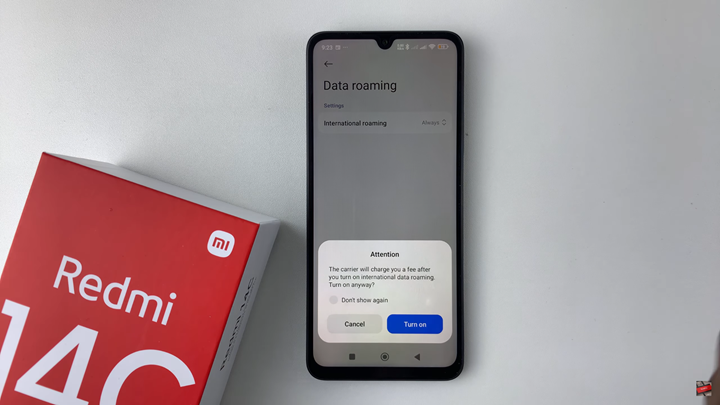
To disable data roaming, tap on Never.
Optionally, you can customize your daily data limit and usage size to better manage your mobile data while roaming.

By following these simple steps, you can easily enable or disable data roaming and even set daily data limits for better control on your Redmi 14C.

