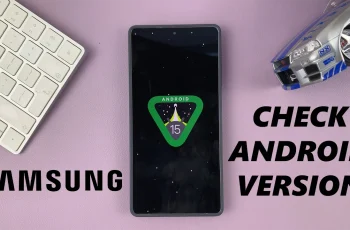Here’s everything you need to know, step by step to find the Serial Number of your JBL Charge 6. Whether you’re registering your speaker for warranty, troubleshooting an issue with JBL Support, or verifying authenticity before resale, locating your JBL Charge 6 serial number is essential.
Serial Numbers matter because of warranty & support. JBL requires your speaker’s serial number to validate warranty coverage or process a repair.
It also helps with authenticity check to ensure you own a genuine JBL product and not a counterfeit.
Watch: Use Equalizer On JBL Charge 6
Find The Serial Number Of JBL Charge 6
You can use a couple of methods to view your Serial Number. One method is from the JBL Portable app, from the packaging or the original documentation.
From the JBL Portable App
First, make sure you install the JBL Portable app. On iOS, search JBL Portable in the App Store. Do the same for Android in the Google Play Store. Launch the app once it’s installed.
Press the Power button on your Charge 6 to turn it on. In the JBL Portable app, select your Charge 6 from the device list. Follow the on-screen prompts to complete pairing.
If you had previously paired the speaker, you can press the Bluetooth button on the speaker. Then, select it from the list of available devices, to connect, if it doesn’t connect automatically. Return to the JBL Portable app—your speaker should appear on the home screen. Tap on your Charge 6 in the app.
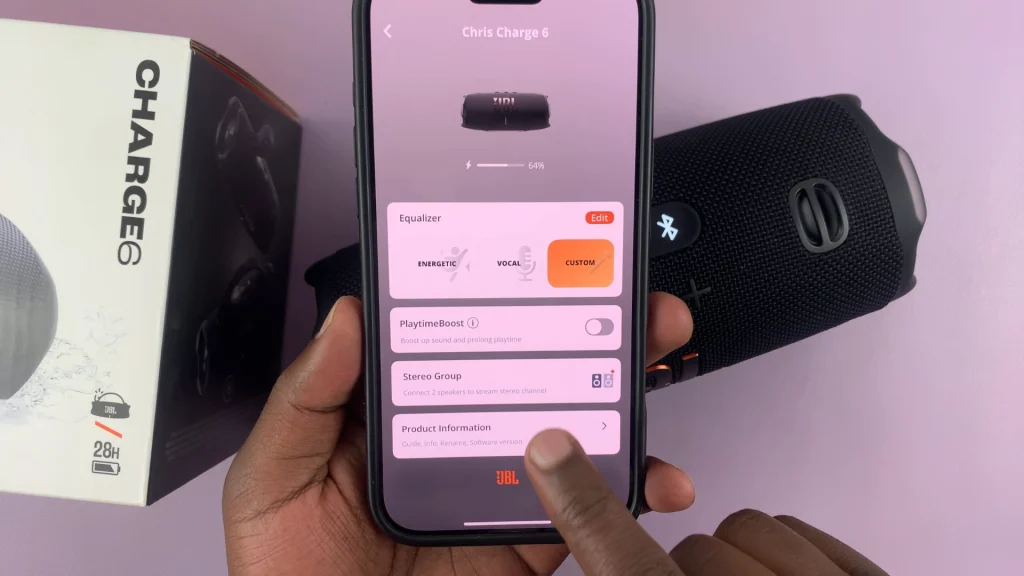
Once your Charge 6 is connected, tap on the Product Information option. You should see Serial Number, under the About category.
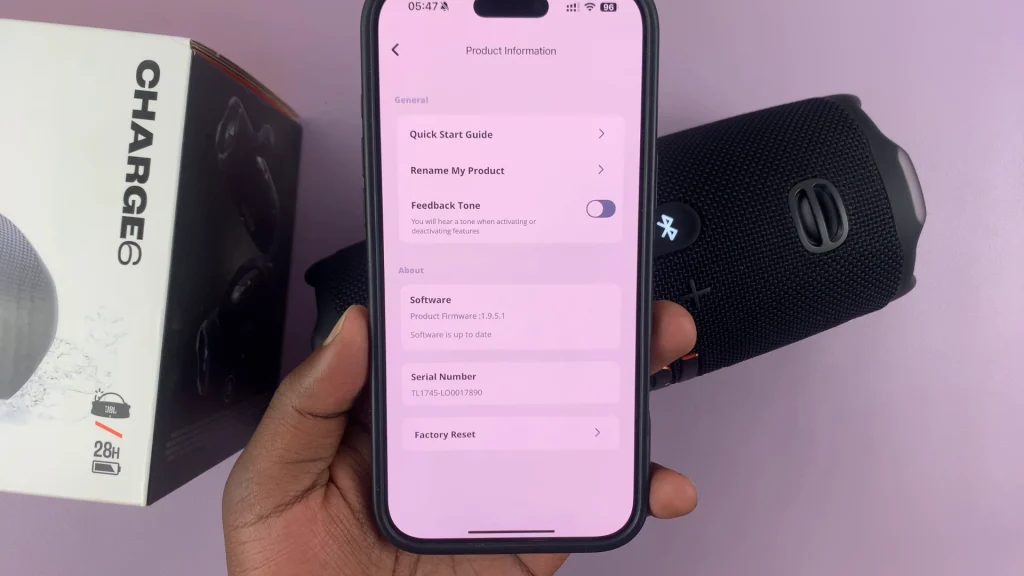
On the Original Packaging
Find the box in which your Charge 6 was shipped. Look for the barcode sticker—usually attached on the edge corners of the box. Below or beside the barcode, you’ll see the serial number printed clearly.
In the Documentation
Open the warranty & safety booklet that came inside the box. On one of the first few pages (often on the back cover), JBL prints key product identifiers. Locate the S/N field—that’s your serial number.