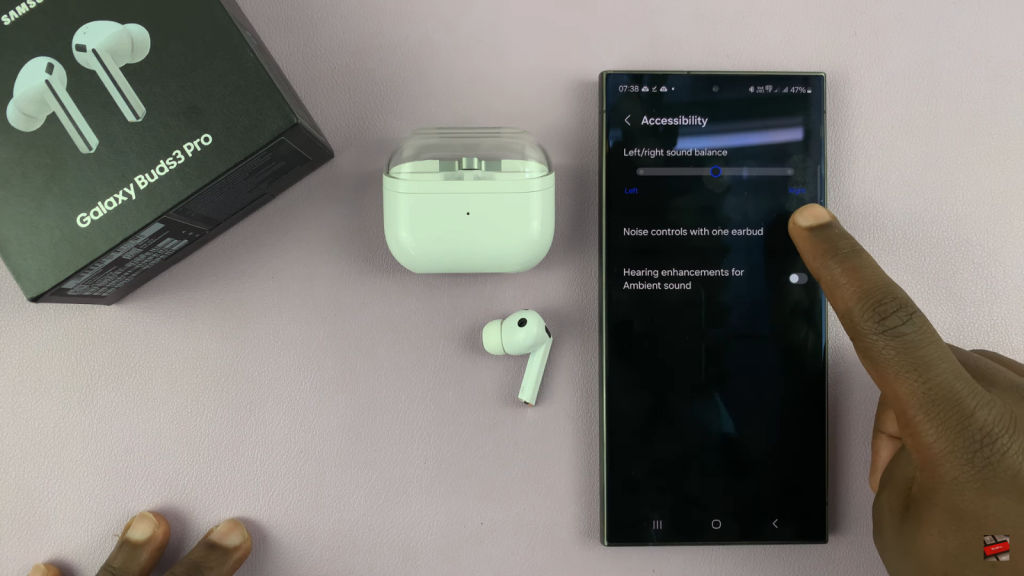We’ll also guide you through adjusting the settings in the Galaxy Wearable app to tailor the noise canceling feature to your preferences. This setup lets you balance between clear audio and environmental awareness based on your needs.
Watch:How To See Serial Number & Model Number Of Samsung Galaxy Buds 3 Pro
Use Noise Canceling With One Earbud On Samsung Galaxy Buds 3 Pro
Step 1: Open the Galaxy Wearable App
First, launch the Samsung Galaxy Wearable app on your phone.

Step 2: Access Earbuds Settings
Next, go to “Earbuds settings” within the app.
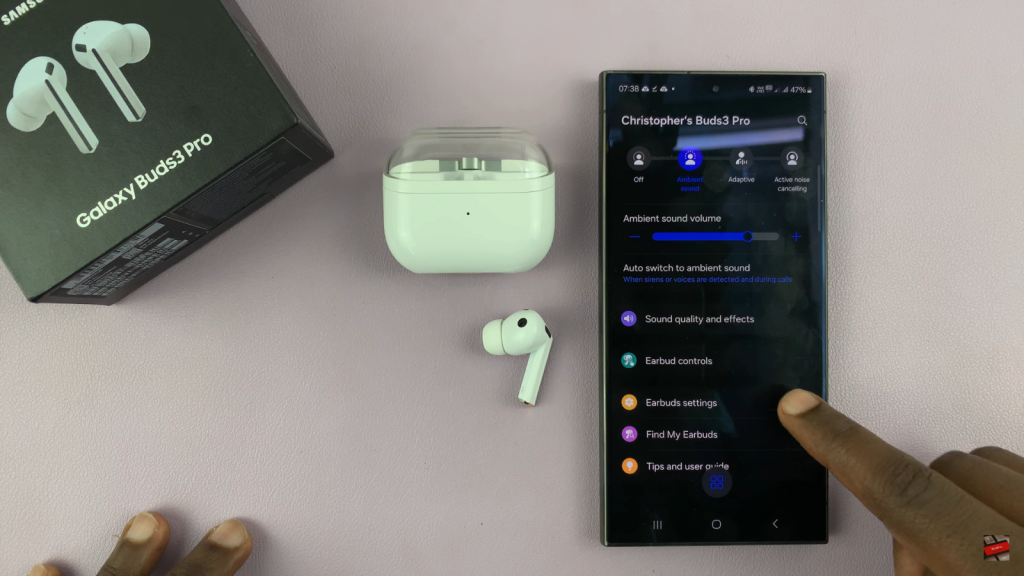
Step 3: Go to Accessibility Settings
From there, select “Accessibility.”
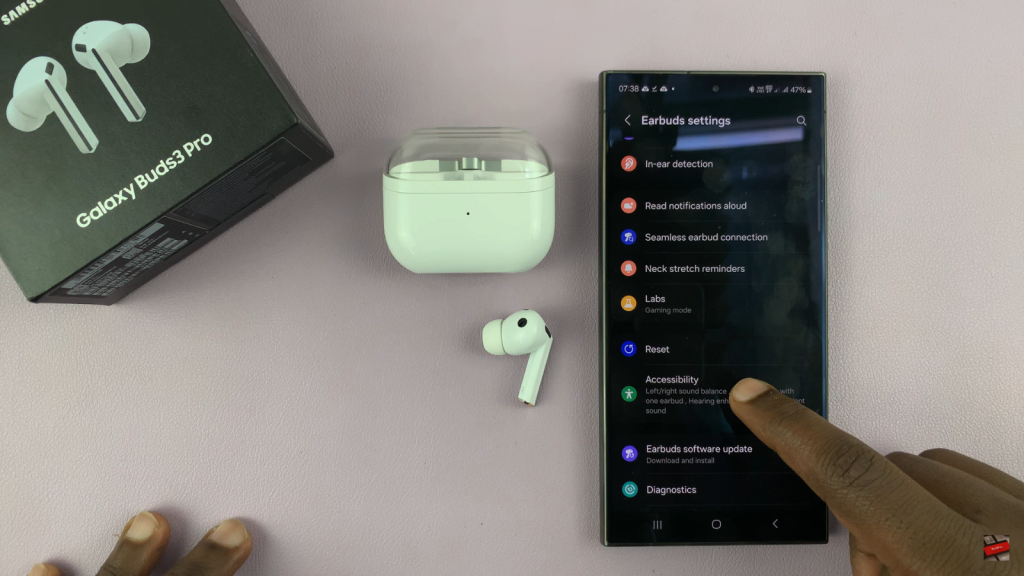
Step 4: Enable Noise Controls with One Earbud
Then, tap on “Noise controls with one earbud” and turn on this feature.
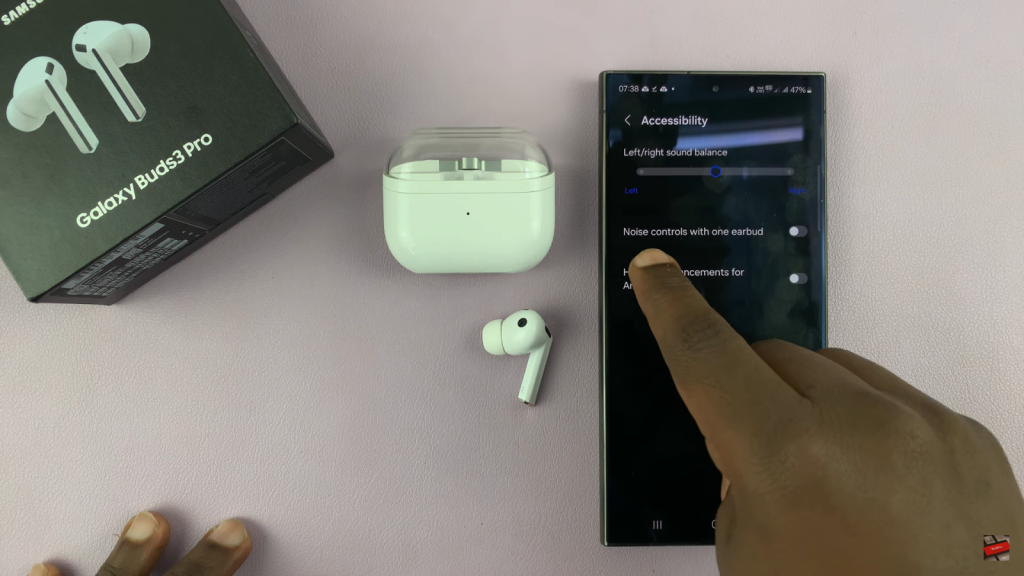
Step 5: Activate Noise Canceling
Finally, with the feature enabled, you can now activate noise canceling or adaptive noise control with just one earbud in place.