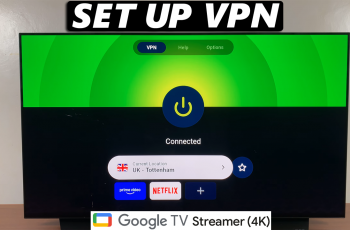Want to personalize your JBL Flip 7 or make it easier to identify when connecting multiple devices? Renaming your JBL Flip 7 Bluetooth speaker is a quick and useful way to customize your setup and avoid confusion especially in environments with many wireless devices nearby.
Whether you’re connecting to a smartphone, tablet, or computer, giving your speaker a unique name helps streamline your audio experience. In this guide, we’ll walk you through how to rename your JBL Flip 7 step-by-step, using both mobile and desktop options. Let’s get started with making your speaker truly yours.
Read: How To Get Lossless Audio On JBL Flip 7
Rename JBL Flip 7
Make sure you have the JBL Portable app installed on your phone and that your Flip 7 is paired via Bluetooth.
Open the app and wait for your JBL Flip 7 to automatically reconnect. If it doesn’t, manually tap it to reconnect.

Once connected, tap on your speaker in the app, then select “Product Information.”

Tap on “Rename My Product” to start editing the device name.

Tap the current name, delete it, and type in your preferred new name. Don’t forget to save the changes.


On your phone, go to Bluetooth settings, locate the old speaker name, and choose “Forget This Device.”

Re-pair your speaker through Bluetooth. It will now show up with the new name you assigned.