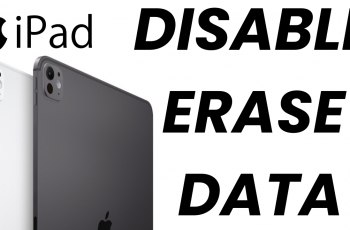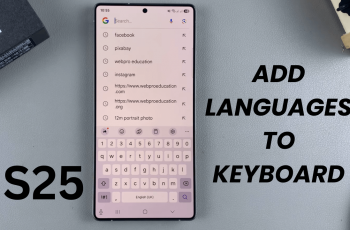The JBL Flip 7 is one of the most popular portable Bluetooth speakers on the market, known for its powerful sound, rugged design, and long-lasting battery life. But whether you’re getting ready for a day at the beach or just streaming music at home, knowing how much battery life is left on your speaker is essential to avoid unexpected shutdowns.
Within this tutorial, we will show you how to determine the level of your battery in your JBL Flip 7, what the LED indicators mean and with the assistance of the JBL App. Whether it’s the day you unwrapped your new JBL Flip 7 or the weeks that have passed since its arrival, this tutorial guide will leave you never unaware of when your battery is running low.
Let’s get started and help you stay fully charged and ready to enjoy your music anytime, anywhere.
Watch: Turn ON JBL Flip 7
Check Battery Level On JBL Flip 7
Begin by powering on your JBL Flip 7 speaker. To do this, simply locate the power button and long press on it to power it on. Then, locate the battery indicator light (next to charging port) on your JBL Flip 7 speaker. Just above the charging port, you’ll see the battery level of your speaker.

Alternatively, you can use the JBL Portable app to see the battery level. Simply, access the App Store or Google Play Store and search for JBL Portable app. From here, tap on ‘Get‘ or ‘Install‘ to download the application. Once done, tap on ‘Open‘ to launch the application.

At this point, pair your JBL speaker with the application. Once paired, tap on your speaker and you’ll see your battery level indicated on the application.

In conclusion, keeping an eye on your JBL Flip 7’s battery life is simple yet essential to maximizing your use of your portable speaker. By familiarizing yourself with the LED indicator light, you’ll avoid unexpected power loss and enjoy uninterrupted playback anywhere.
Read: How To Delete Call Log History On Samsung Galaxy A26/A36/A56