Learn step-by-step how to Remove your Threads account without touching your main Instagram profile. Whether you’re looking to take a break, start fresh, or just clean up your digital footprint, this walkthrough will help you permanently remove your Threads profile while keeping your Instagram fully active.
Threads by Instagram offers a more text-based social experience, but not everyone wants to keep their Threads profile forever. If you’ve signed up and changed your mind, you might be wondering: Can you delete your Threads account without deleting your Instagram account?
The answer is yes and Instagram now makes it easier than ever to manage your Threads presence separately.
Read: How To Search Filters On Instagram
Delete Threads Account Without Instagram
Launch the Threads app on your phone and make sure you’re logged in.
Tap on your profile icon in the bottom right corner of the screen.
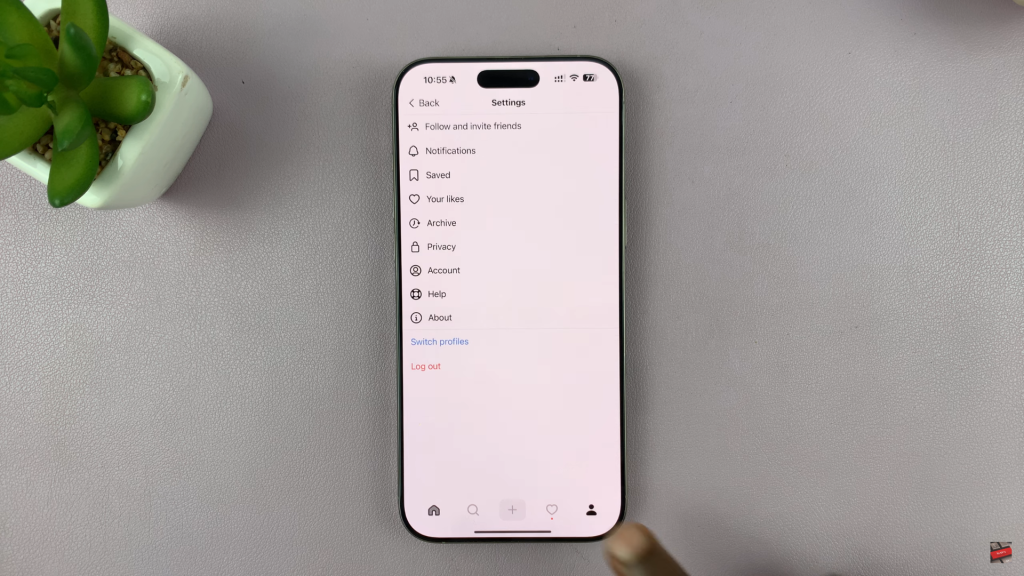
Click the two lines (☰) icon at the top right of your profile page to open the settings menu.
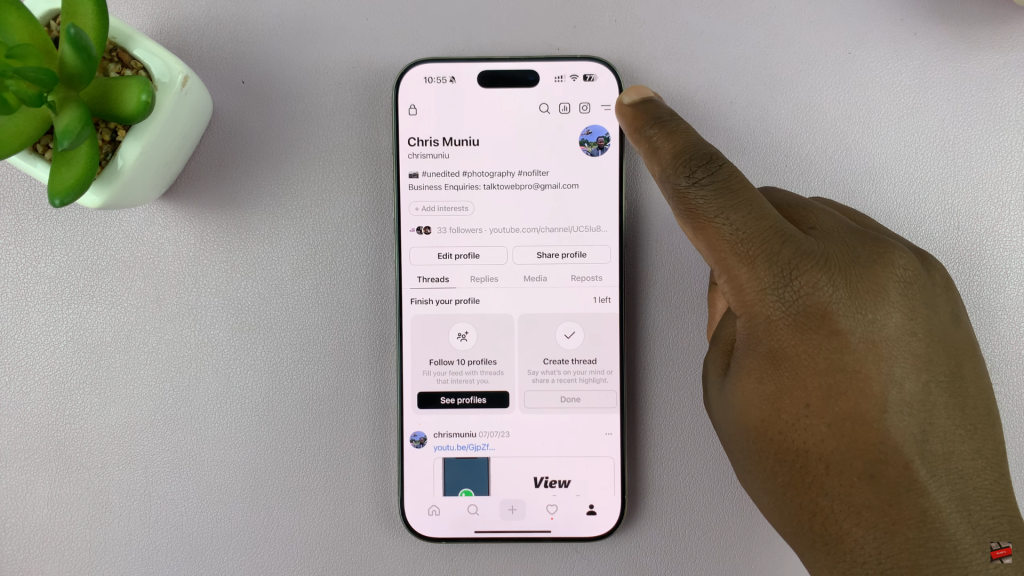
Scroll down and tap on the “Account” option in the settings.

Choose “Deactivate or Delete Profile” from the list of available options.
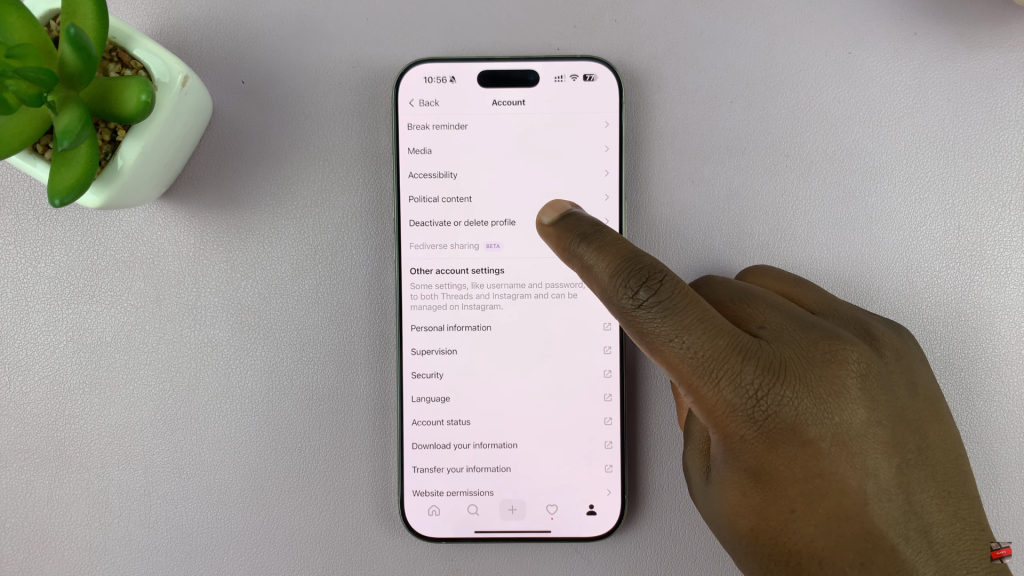
Select “Delete Profile”, then follow the prompts to proceed.

Instagram will ask you to confirm your decision.
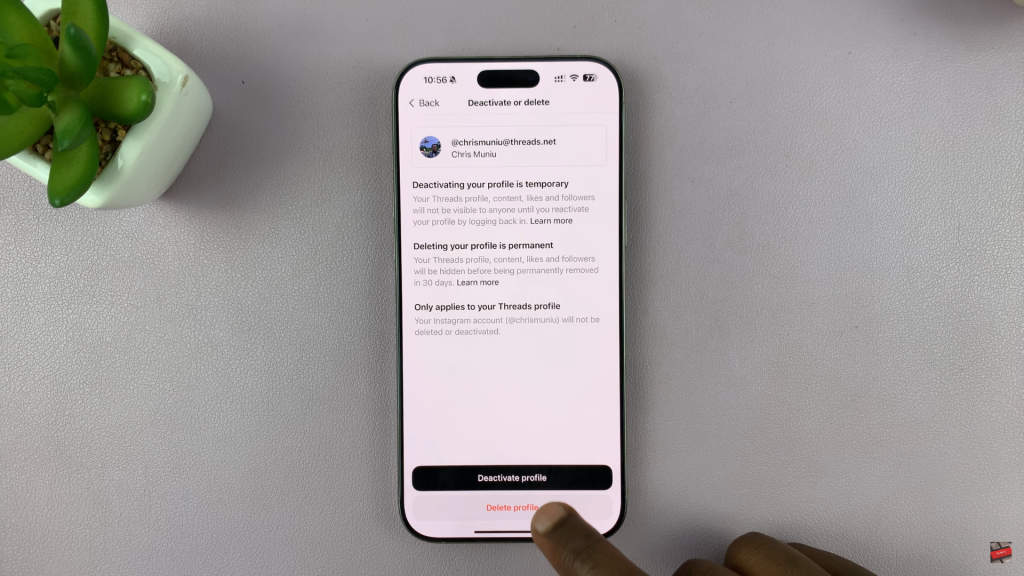
Follow the on-screen instructions to finalize deleting your Threads account.
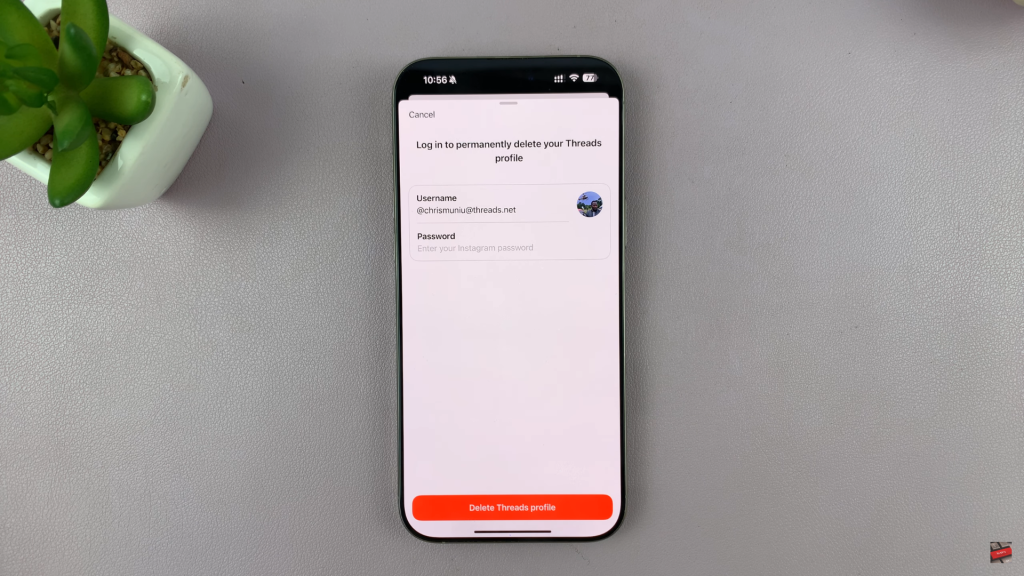
Deleting your Threads profile does NOT delete your Instagram account. You can continue using Instagram as usual without any disruption.
Watch: How To Add Black Background To Instagram Story

