SciPy is one of the most widely used libraries in Python for scientific and technical computing. It provides modules for optimization, integration, interpolation, eigenvalue problems, algebraic equations, differential equations, and many other tasks common in science and engineering.
This guide will walk you through how to install SciPy on Python 3.13.3 in Windows. We’ll cover the pip approach, even though you can use the conda approach as well.
Before you begin, make sure you have internet connection on your computer. This wioll ensure you’re able to download the necessary packages.
Read: How To Install Scikit-learn
Install SciPy On Python 3.13.3
The most straightforward method, uses pip, which is the standard package manager for Python that can be use to download, update and manage the standard package libraries. Follow these steps to install SciPy using pip:
To begin, ensure you have the latest version of Python installed on your computer. If you haven’t, here’s how.
Next, verify whether you have the SciPy module. To do this, type IDLE in the search bar of your computer an hit the Enter key. Integrated Development and Learning Environment (IDLE) enables you to run your Python programs.
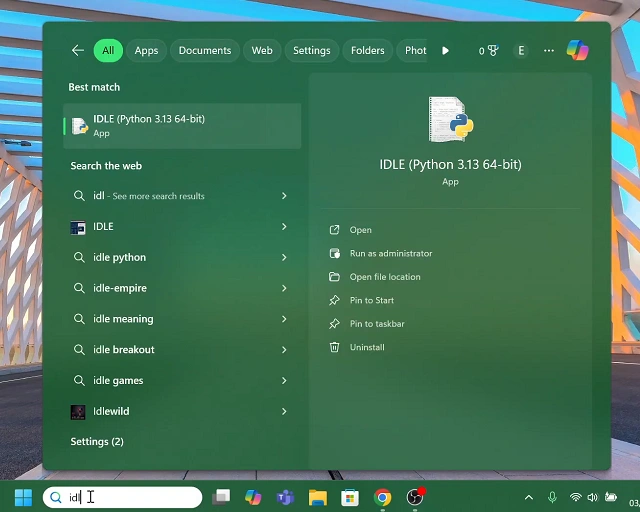
Inside IDLE, type import scipy then press Enter. If an error is returned, then it means that SciPy is not installed. Close IDLE if this is the case to proceed to the next step.

It’s also a good idea to have the latest pip. To verify the version of Python you’re running, type cmd in your computer’s search bar and press enter or select Run as Administrator.
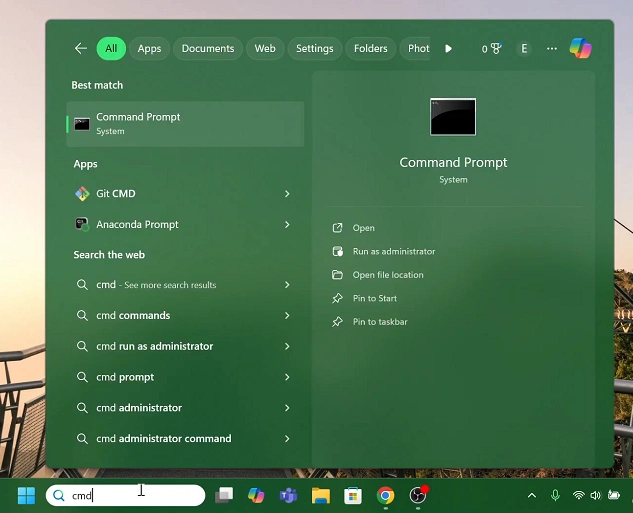
Here, enter the command, python –version and hit enter. As at May 2025, the latest version should return Python 3.13.3.
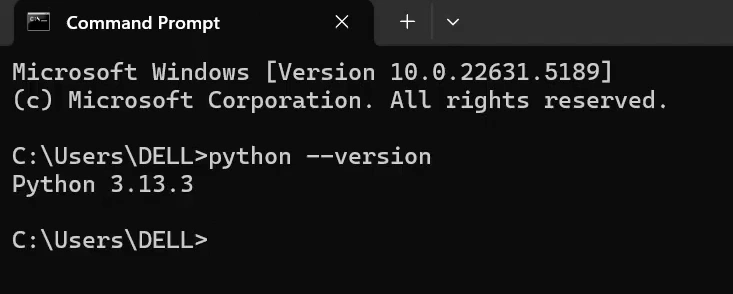
In the next command line, type pip install scipy and press Enter.
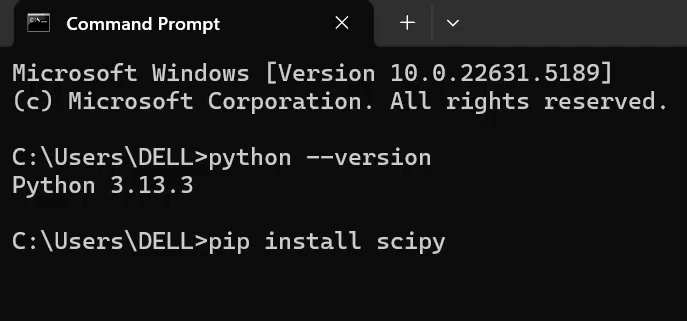
Give the package a few moments to install. You should receive a message that SciPy has been successfully installed.
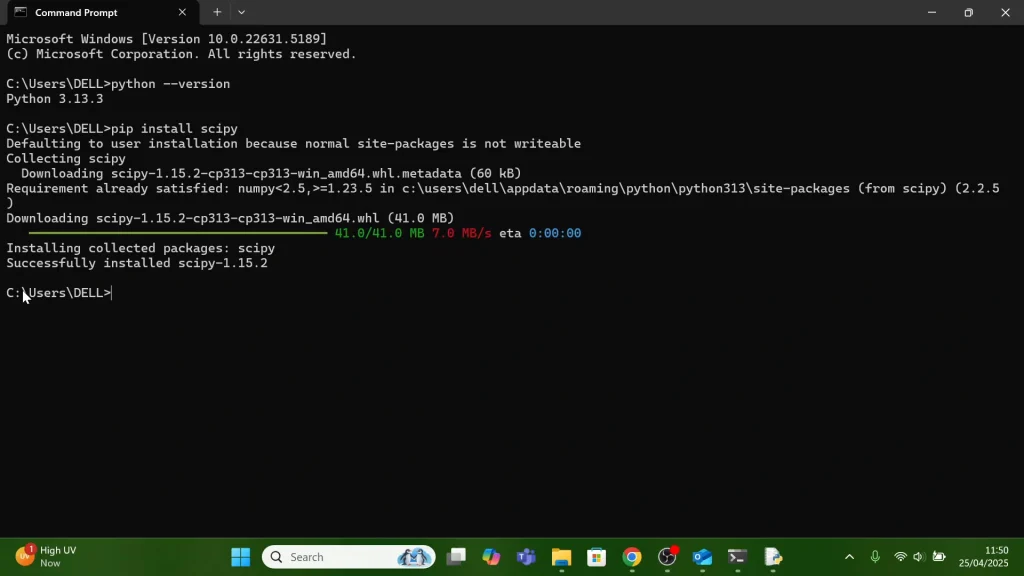
Launch IDLE once more and type import scipy then press Enter. If the line plot shows up without errors, you’re good to go. It means that your SciPy is installed properly and working correctly.
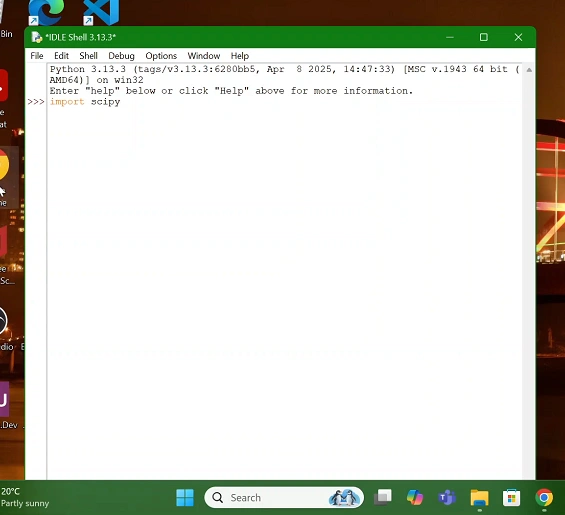
If installation fails due to version conflicts, try isolating SciPy in its own environment (via venv or conda) to avoid interference from other libraries.
Once SciPy is installed, explore its rich functionality:
Optimization with scipy.optimize
Signal processing with scipy.signal
Linear algebra with scipy.linalg
Statistics with scipy.stats
Watch: Install Scikit-learn

