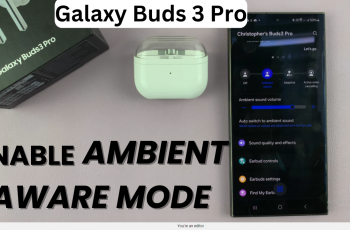Instagram is a very useful platform for content creators, influencers, and businesses that wish to engage with their followers and expand their brand. Posting is not enough for using your Instagram account effectively—there is a need to know when and how your posts are performing. This is where Instagram Insights becomes helpful.
Instagram Insights provides you with transparent numbers regarding your posts. You know what is working and what is not, and how to alter your strategy accordingly. If you want to know your reach, engagement, or audience size, Insights tell you how well your Instagram is performing.
We’ll demonstrate how to view your Instagram Insights, what the key numbers are, and how to leverage that data to get more engagement and expand your profile. Lets get started!.
Watch: Hide Instagram Messages
Check Insights On Instagram
Beforehand, ensure that your Instagram account is set to a business account. Then, tap on the profile icon in the bottom right corner to access your profile. From here, find and select the reel you’d like to check insights for. Tap on ‘View Insights‘ in the bottom left corner on the reel.

Following this, you’ll see an overview of that particular reel. This includes views, watch time and any other information regarding the reels.
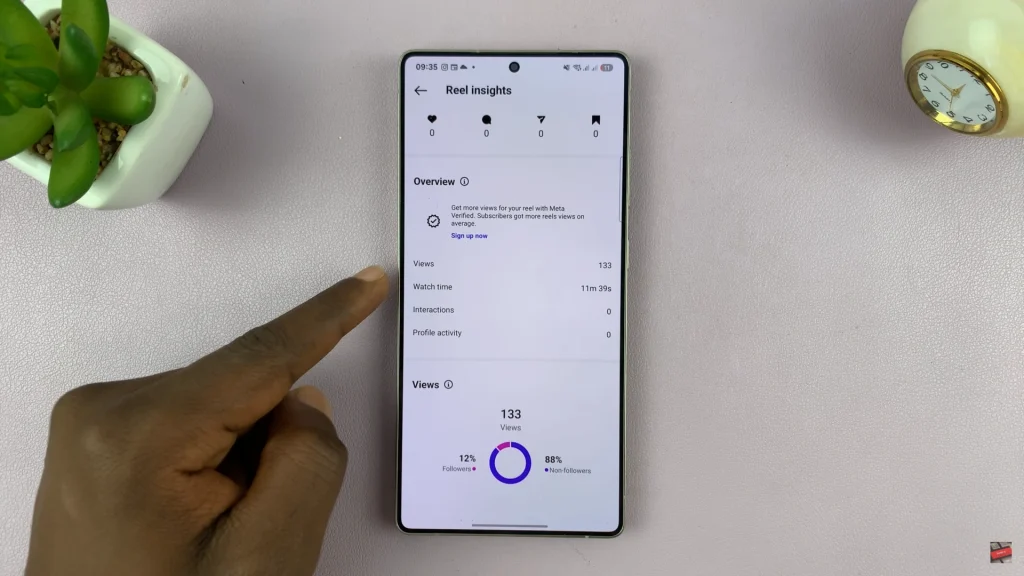
Alternatively, you can see the overview of your entire account. To do this, launch Instagram and tap on the profile icon in the bottom right corner. Within the profile, tap on ‘Professional Dashboard‘ to proceed to the next step.
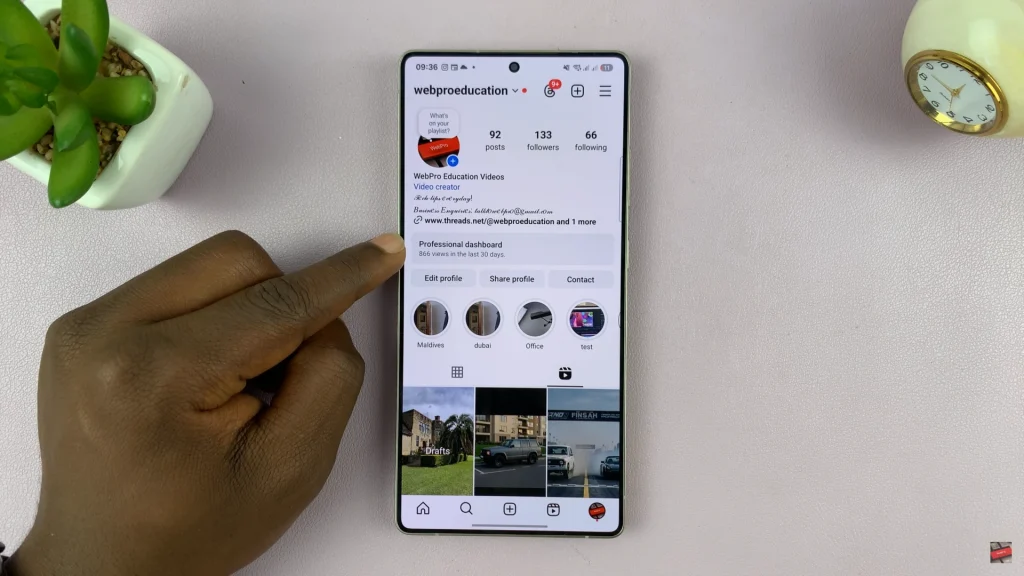
At this point, you’ll see your views, interactions, and all the information regarding your Instagram business account.
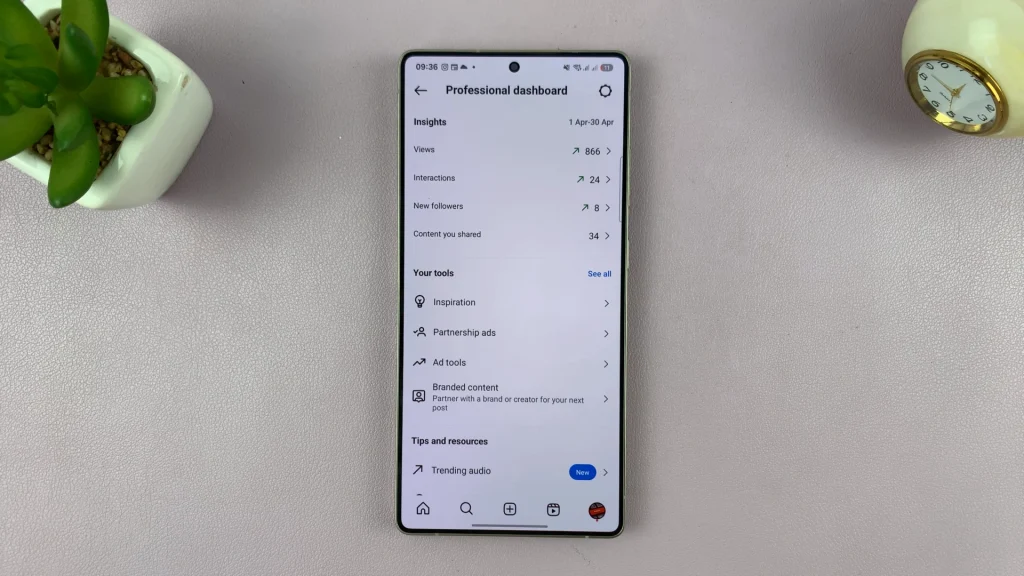
In conclusion, using Instagram Insights is beneficial for anyone that wishes to expand their audience on the platform. Reviewing your metrics usually assists with refining your content strategy, detecting patterns, and making decisions based on metrics that increase engagement and visibility.
Since you have learned how to receive and utilize Instagram Insights, attempt to monitor your numbers on a frequent basis. By viewing statistics on a consistent basis, you are able to shift strategy, increase followers, and have a successful Instagram account.
Read: How To Add Weather Widget To Lock Screen Of Samsung Galaxy A36/A56/A26