Looking to join a Discord server on your PC? Whether you’re connecting with friends, joining a gaming community, or participating in a professional group, Discord makes it easy to join servers using an invite link or the Server Discovery feature.
Joining a server gives you access to text and voice channels, community discussions, and exclusive content. In this guide, we’ll walk you through how to join a Discord server on PC step by step, including troubleshooting tips if you encounter any issues.
READ: How To Display Game Activity On Discord
How to Join a Discord Server on PC Using an Invite Link
Open Discord on your PC and log into your account.
Tap on the “+” (Add Server) button in the left sidebar.
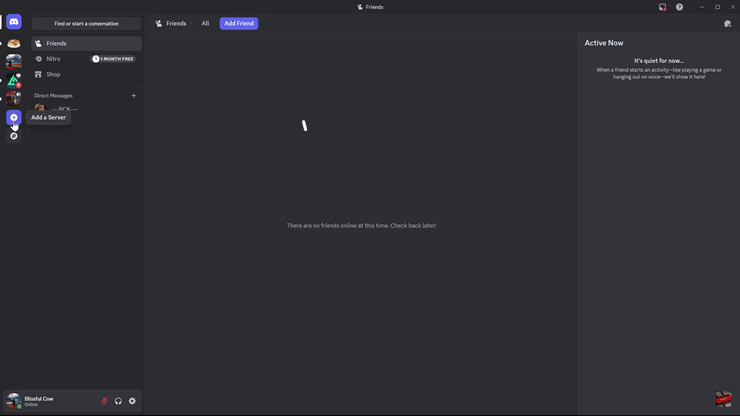
Choose the “Join a Server” option.
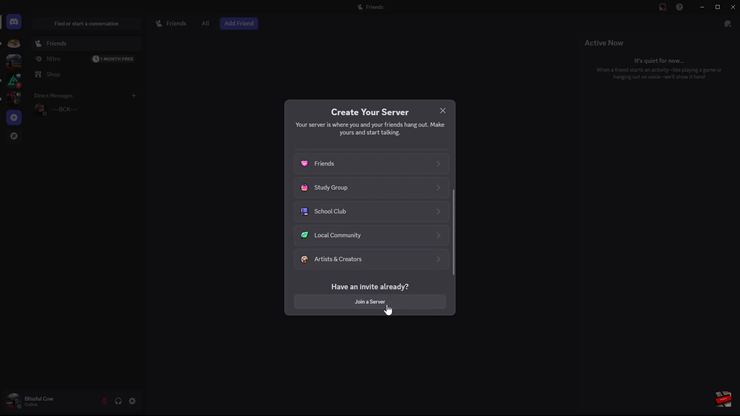
Paste the server invite link into the provided field. Click the Join button, and you’ll be added to the server instantly.
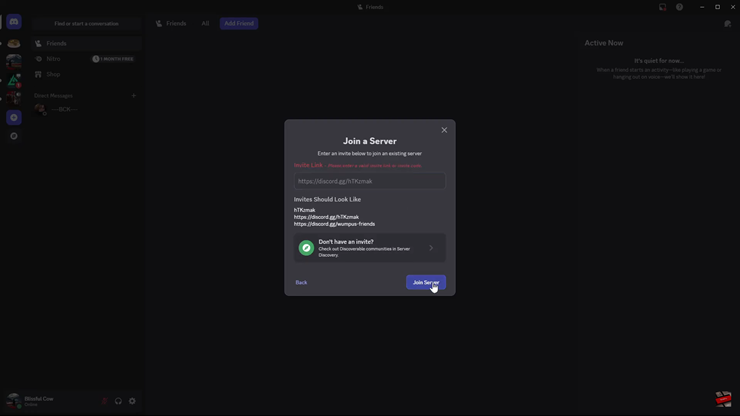
How to Join a Discord Server on PC Without an Invite
Open Discord and log into your account.
Click the “Compass” (Discover) icon on the left sidebar.
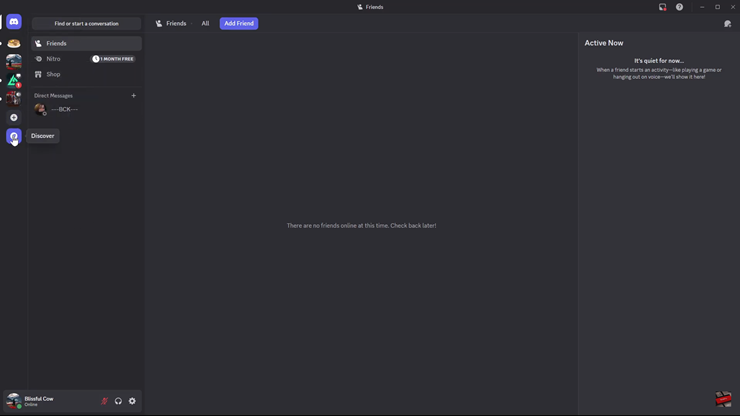
Explore different server categories such as gaming, entertainment, and technology.
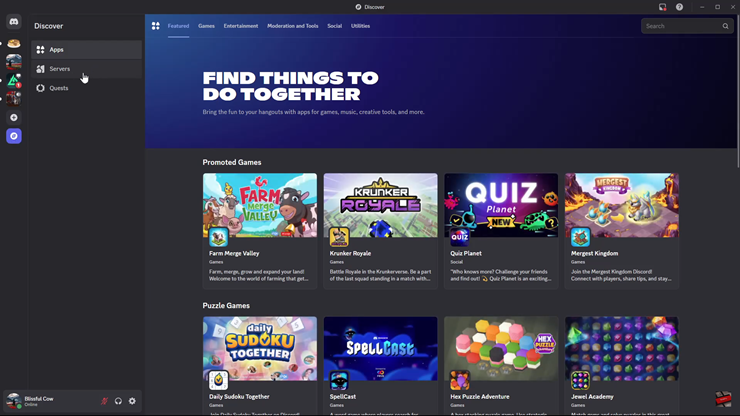
Click on the category that interests you to find relevant servers.
Tap on a server to view its details and preview the community.
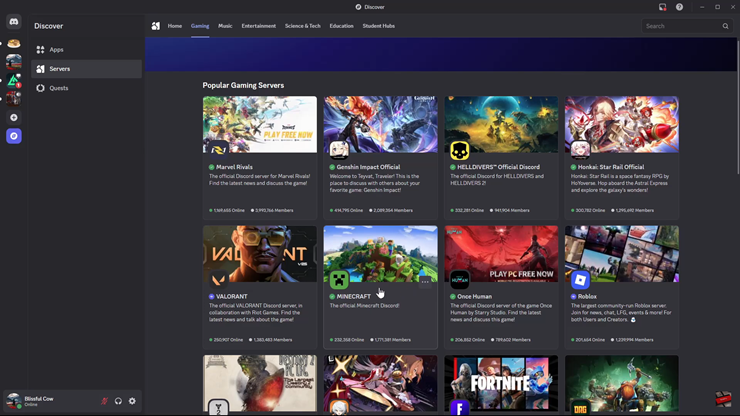
Press the “Join” button at the top of the screen.
The server icon will now appear in your server list, allowing you to access it anytime.
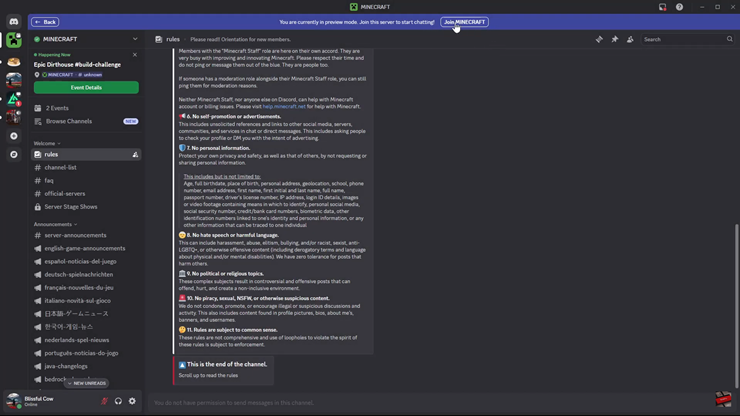
Joining a Discord server on PC is simple, whether you’re using an invite link or exploring public servers. Once you’ve joined, you can interact with members, access channels, and engage in community discussions.
WATCH: How To Create Discord Server

