Forgetting the screen time passcode on an iPhone can be frustrating, especially when trying to manage app usage and restrictions. However, there is a way to reset it without losing important data. Whether you set the passcode a long time ago or someone else configured it, you can regain control by following the right steps. Resetting the forgotten screen time passcode ensures you can access and adjust your settings without any issues.
The process involves verifying your Apple ID, which is essential for security and account recovery. This helps confirm your identity before allowing any changes. Once reset, you can create a new passcode and continue managing screen time settings as needed. Taking a few moments to complete this reset can prevent unnecessary lockouts and restore full access to screen time controls.
Watch:How To Change Screen Time Passcode On iPhone
Reset Forgotten Screen Time Passcode On iPhone
Access Screen Time Settings
Open the Settings app on your iPhone and scroll down to find Screen Time. Tap on it to open the screen time settings.

Choose to Change Passcode
Scroll down and tap Change Screen Time Passcode. From the options that appear, tap on Forgot Passcode to proceed.
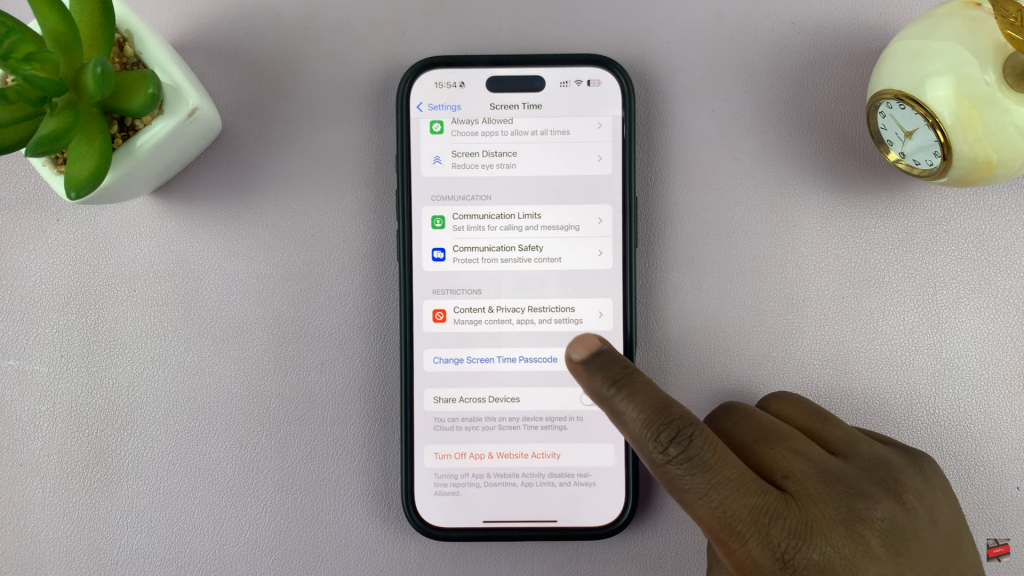
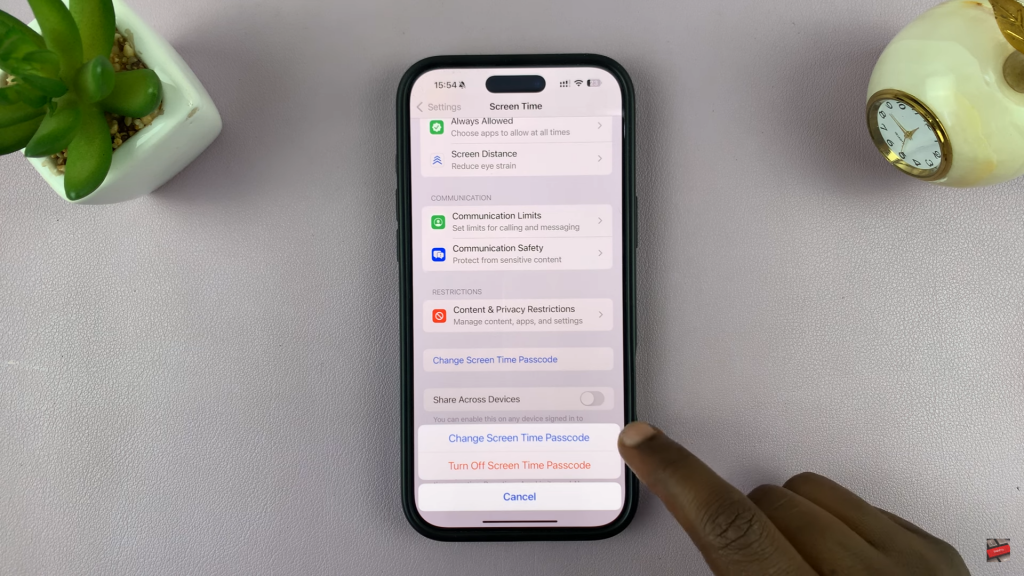
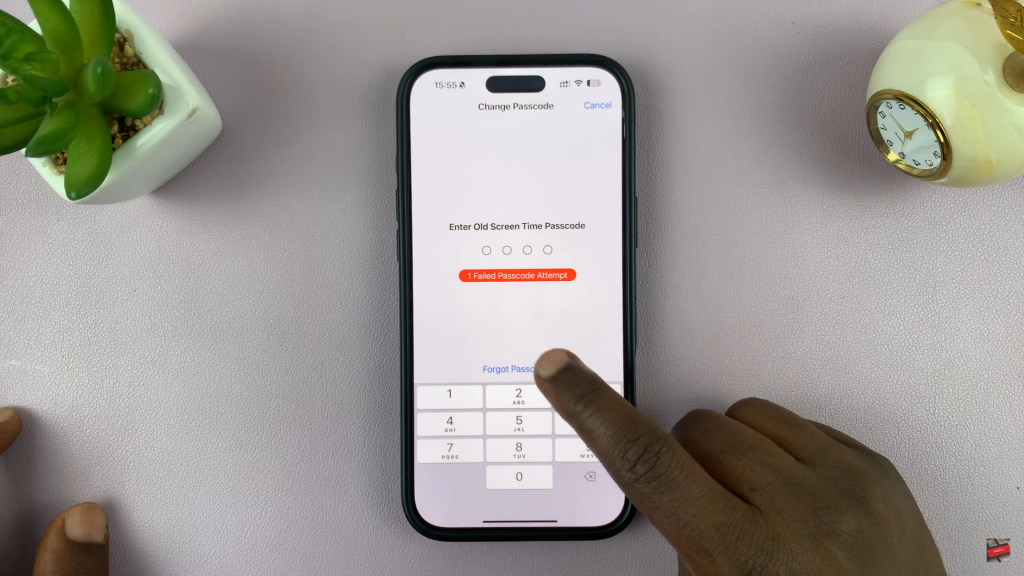
Enter Apple ID Details
Provide the Apple ID and password associated with your screen time settings. If you had set up a recovery Apple ID, enter those credentials instead.
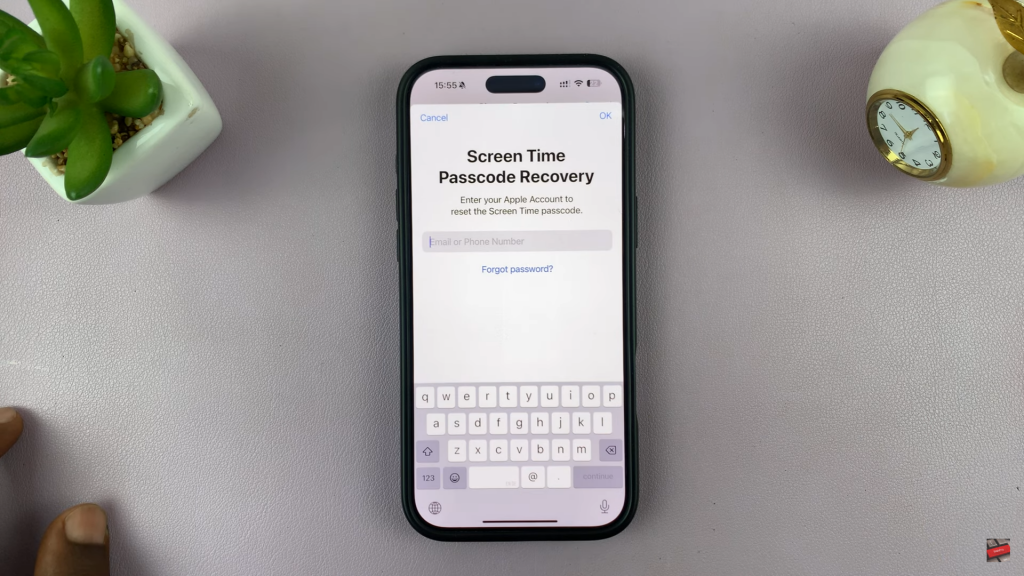
Set a New Passcode
Once verified, you will be prompted to create a new screen time passcode. Enter your new passcode and confirm it by re-entering it.

Save & Complete
Choose whether to link the new passcode to a different Apple ID or keep the default one. Your screen time passcode is now reset, and you can access all restrictions and settings.


