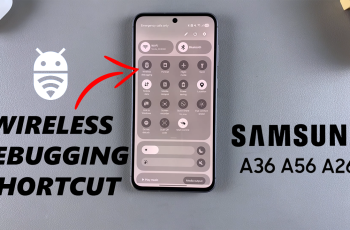Restarting your iPhone is a simple yet effective way to resolve minor glitches, improve performance, and refresh your device. Whether your iPhone is running slowly, an app has frozen, or you just want to give it a quick refresh, restarting can help.
In this guide, we’ll show you how to restart your iPhone. We’ll cover two methods: the standard restart (soft restart) and the force restart (hard reset).
Restarting your iPhone can help with freezing or lagging issues, apps crashing or not responding, connectivity problems (Wi-Fi, Bluetooth, or cellular). It can also help if the battery draining faster than usual and with general performance improvements.
Read: How To Turn ON Stolen Device Protection On iPhone
Restart Your iPhone
Standard Restart (Soft Restart)
To start, launch the Settings app on your iPhone, scroll down and select the General menu option. Under General, scroll to the very bottom and tap on Shut Down.

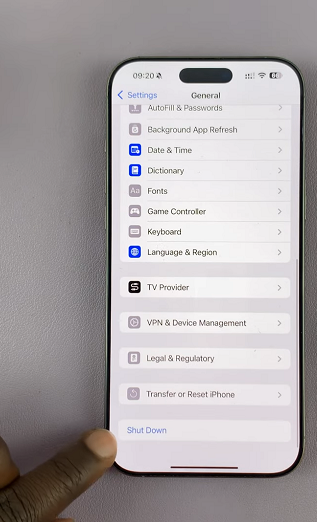
The Slide to Power Off slider will appear. Slide it to the right to switch off your iPhone. Wait for 5-10 seconds, then long press the side button to power on your iPhone. Wait until the Apple logo appears. This is a simple restart.



Force Restart (Hard Reset)
A force restart is useful when your iPhone is frozen, unresponsive, or experiencing software issues. This method does not erase any data.
Steps for iPhone 8 and later (including iPhone SE 2nd gen and later)
First, locate the side (power) button and the volume buttons. The buttons will all be on the same side.
Press the Volume up button once, then the volume down button once. Immediately, long press the side button for about 10-15 seconds. Ignore everything that happens on the screen, including the power menu, until the screen goes off.
This will force a restart of your iPhone. Simply wait for the Apple logo to appear, then release the button. You should now be good to go. The iPhone will restart normally, hopefully clear of whatever issue had forced you to reboot it.


Steps for iPhone 7 and 7 Plus
Press and hold both the Volume Down button and the Power button (Side button) at the same time.
Keep holding both buttons until the Apple logo appears, then release them.
Steps for iPhone 6s, SE (1st gen), and earlier models
Press and hold both the Home button and the Power button at the same time.
Keep holding both buttons until the Apple logo appears, then release them.