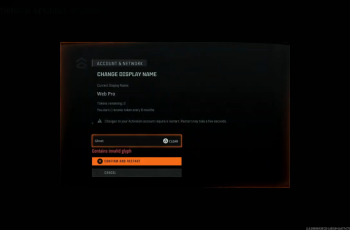Have you ever tried to copy a comment on Instagram, only to realize there’s no built-in option? Instagram doesn’t allow users to copy comments directly, which can be frustrating when you want to save important text, translate a comment, or share it elsewhere.
Fortunately, there are simple workarounds to copy Instagram comments on both iPhone and Android devices. In this guide, we’ll walk you through the easiest methods to select and copy text from Instagram, whether you’re using built-in accessibility features or third-party tools. Keep reading to learn how to copy Instagram comments in just a few steps
READ: How To Add Friends On Wuthering Waves
How To Copy a Comment On Instagram
Find the Instagram comment you want to copy. Capture a screenshot of the comment on your phone.

The screenshot will be automatically saved in your device’s gallery or photos app.
Open your phone’s gallery or photos app to access the screenshot.
Use the text selection feature (available on most smartphones) to highlight the comment.
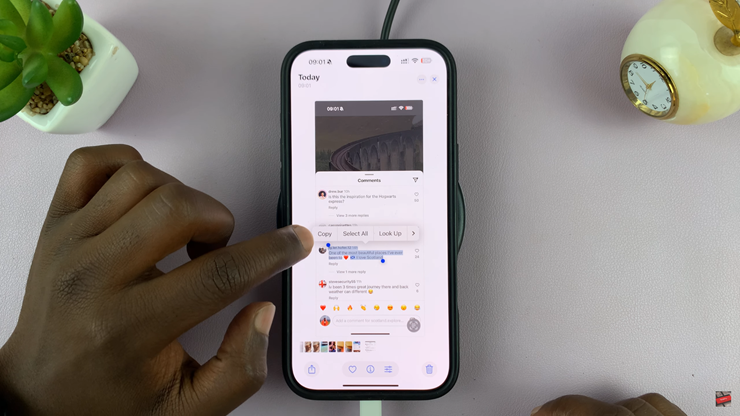
From the options that appear, select Copy to extract the text.
Paste the copied comment into your notes, a message, or any other preferred destination.
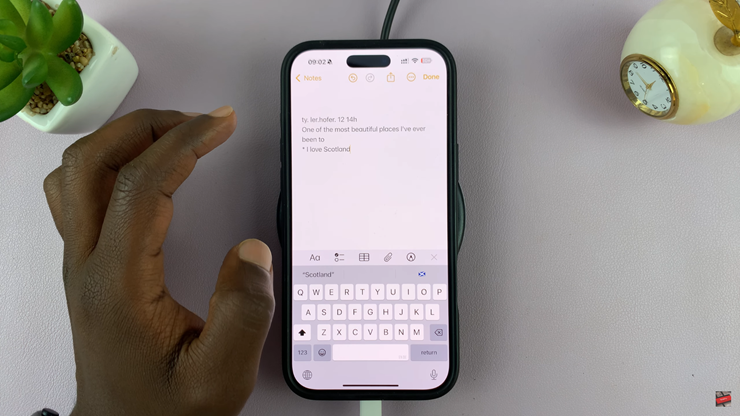
By following these steps, you can easily copy any Instagram Text, whether you need to save, share, or translate it!