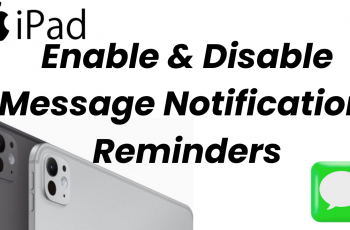A soft reset can help fix minor issues like unresponsive apps, slow performance, or temporary glitches. Restarting your iPhone this way does not delete any data, making it a safe option when troubleshooting common problems. Whether your screen is frozen or your device isn’t responding as expected, performing a soft reset can refresh the system and restore normal functionality.
How To Soft Reset An iPhone is a quick & simple process that works on different models. It allows the device to close background processes & clear temporary files without affecting your personal data. If your iPhone is not working smoothly, this method can help improve performance without the need for more advanced troubleshooting steps.
Watch:How To Unsend Voice Messages On iPhone
Soft Reset An iPhone
Access the Buttons
Press the volume up button quickly & release it. Then, press the volume down button & release it.
Press the Side Button
Long press the side button & keep holding it until the Apple logo appears on the screen.

Wait for Restart
Once the Apple logo appears, release the side button & wait for the device to restart.
Enter Passcode
After the restart, enter your passcode to access your iPhone as usual.