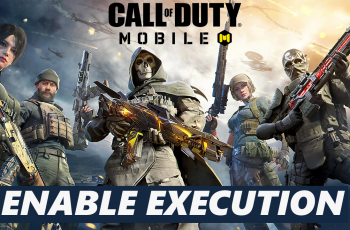Accidentally sending a voice message can be frustrating, especially if it contains the wrong information or was sent to the wrong person.
On an iPhone, there are ways to take back a voice message before the recipient listens to it. Whether you use iMessage or a third-party app, removing a sent message can help you maintain privacy and control over your conversations.
Different messaging apps offer options to unsend voice messages, but the steps may vary. Some allow you to delete the message entirely, while others may notify the recipient that a message was removed.
Understanding how to unsend voice messages on iPhone ensures you can quickly correct mistakes and manage your chats with confidence.
Watch:How To Enable/Disable Save Screenshot To Clipboard On Samsung Galaxy S25/S25 Ultra
Unsend Voice Messages On iPhone
Open the Messages App
Launch the Messages app and navigate to the conversation where you sent the voice message.
Long Press on the Voice Message
Locate the voice message you want to unsend, then press and hold it until a menu appears.

Select Undo Send
Tap on the “Undo Send” option to remove the voice message from the chat.

Message Disappears from Both Devices
The voice message will disappear from your phone and the recipient’s device. However, they will see a notification that a message was unsent.


Confirmation and End of Process
Once you unsend the message, there is no way to retrieve it. The chat will now display that a message was removed, but its content will not be visible.
Read:How To Enable/Disable Save Screenshot To Clipboard On Samsung Galaxy S25/S25 Ultra