Installing CapCut on Samsung Galaxy S25/S25 Ultra allows you to access a powerful video editing app with a range of creative tools. Whether you want to edit short clips or create high-quality videos, having CapCut on your device makes the process smooth and efficient. Instead of relying on complicated software, you can easily download and set up the app in just a few steps.
With Samsung Galaxy S25/S25 Ultra, installing CapCut is quick and convenient through the Play Store. Once installed, you can explore its editing features, apply effects, and enhance videos effortlessly. This makes it easier to create professional-looking content without needing advanced editing skills.
Watch:How To Install VLC Media Player On Samsung Galaxy S25/S25 Ultra
Install CapCut On Samsung Galaxy S25/S25 Ultra
Open Google Play Store
Launch the Play Store on your Samsung Galaxy S25/S25 Ultra.
Search for CapCut
Use the search bar and type in “CapCut,” then tap on the search button.

Select & Install
Find CapCut in the search results, select it, and tap “Install.” Wait for the installation to complete.
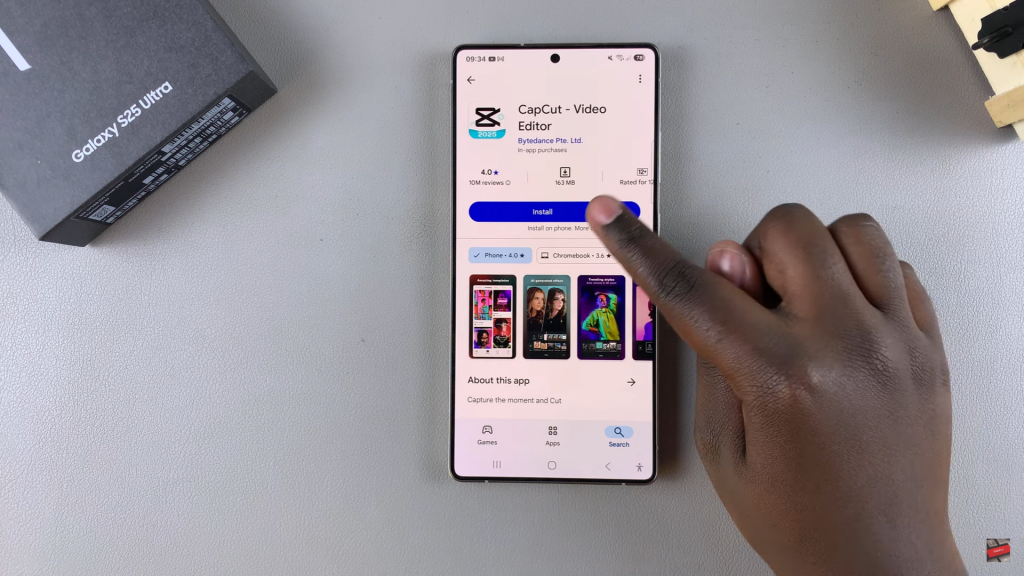
Open the App
Once installed, tap “Open” to launch CapCut. You can also find it on the home screen or in the app drawer.

Agree to Terms & Start Editing
Accept the terms of service and privacy policy, then start using CapCut on your Samsung Galaxy S25/S25 Ultra.
Read:How To Install VLC Media Player On Samsung Galaxy S25/S25 Ultra

