Accidentally losing important notes can be frustrating, but knowing how to restore deleted notes on Samsung Galaxy S25/S25 Ultra helps you recover them quickly. Whether you deleted them by mistake or they disappeared unexpectedly, you can still bring them back with the right steps.
Samsung provides built-in options for data recovery, allowing you to retrieve lost notes before they are gone for good. Acting fast increases your chances of restoring deleted notes without any hassle. Fortunately, several recovery methods exist, making the process easier.
By learning how to restore deleted notes on Samsung Galaxy S25/S25 Ultra, you ensure that no important information stays lost forever. From checking temporary storage areas to using advanced recovery tools, you have multiple ways to recover your notes. Exploring these solutions helps you restore deleted notes efficiently while keeping your data safe.
Watch:How To Back Up Samsung Galaxy S25/S25 Ultra To USB External Storage
Restore Deleted Notes On Samsung Galaxy S25/S25 Ultra
Open Samsung Notes
Launch the Samsung Notes app on your Galaxy S25/S25 Ultra.

Access the Recycle Bin
Tap the hamburger menu in the top left corner. Select Recycle Bin to view recently deleted notes.

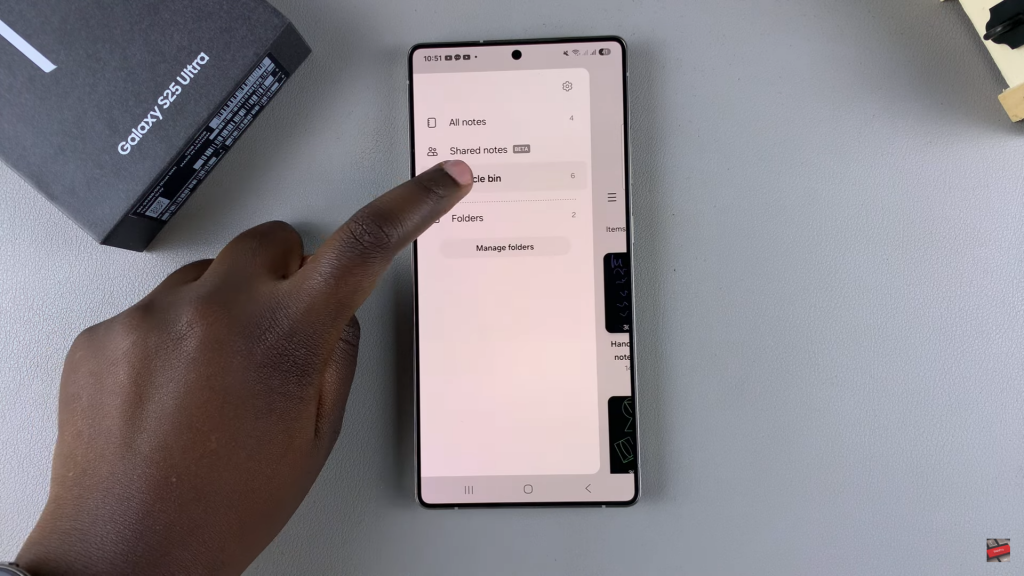
Select Notes to Restore
Tap Edit and choose the notes you want to restore. To recover all notes, tap Select All.

Restore Deleted Notes
Tap Restore to move the selected notes back to their original location. Check the All Notes section to confirm the restoration.
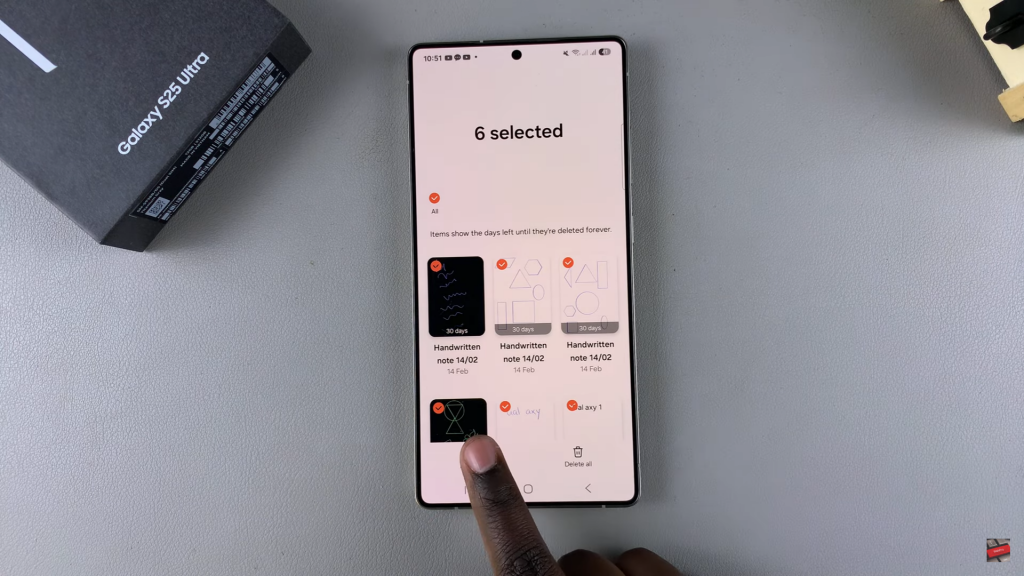

Read:How To Back Up Samsung Galaxy S25/S25 Ultra To USB External Storage

