Controller sensitivity settings can make or break your gameplay experience in Avowed. Whether you’re struggling with sluggish aiming or overly sensitive controls, finding the right balance is crucial for precision in combat and smooth exploration. In this guide, we’ll walk you through adjusting controller sensitivity in Avowed, helping you achieve the perfect settings for your playstyle.
By fine-tuning sensitivity, you can improve aiming accuracy, reaction time, and overall control, making battles more fluid and movement more natural. Whether you’re a beginner or an experienced player looking for optimal settings, this guide will provide step-by-step instructions to enhance your gaming experience.
Read: How To View Match History In Call Of Duty Mobile
How To Adjust Controller Sensitivity In Avowed
Start by opening Avowed on your console or PC.
From the main menu, navigate to the Settings option.
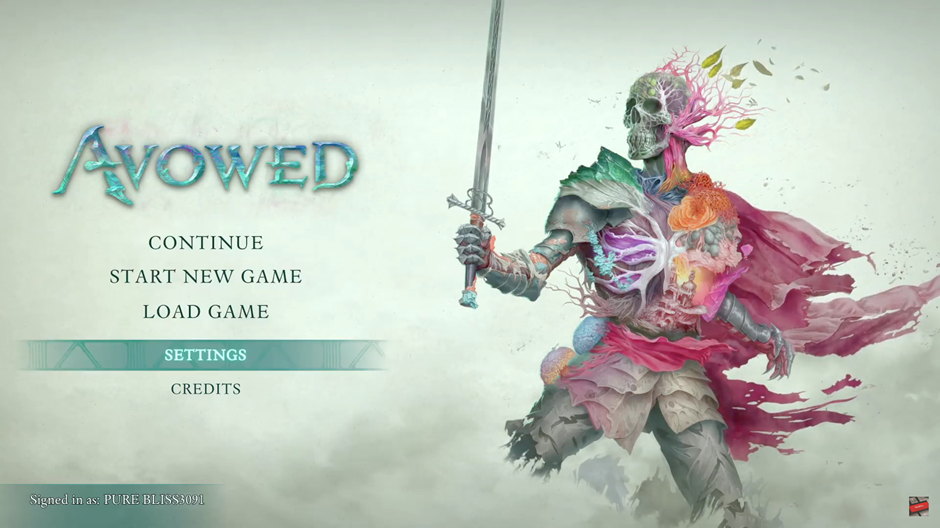
Inside the settings menu, locate and select the Controller tab.
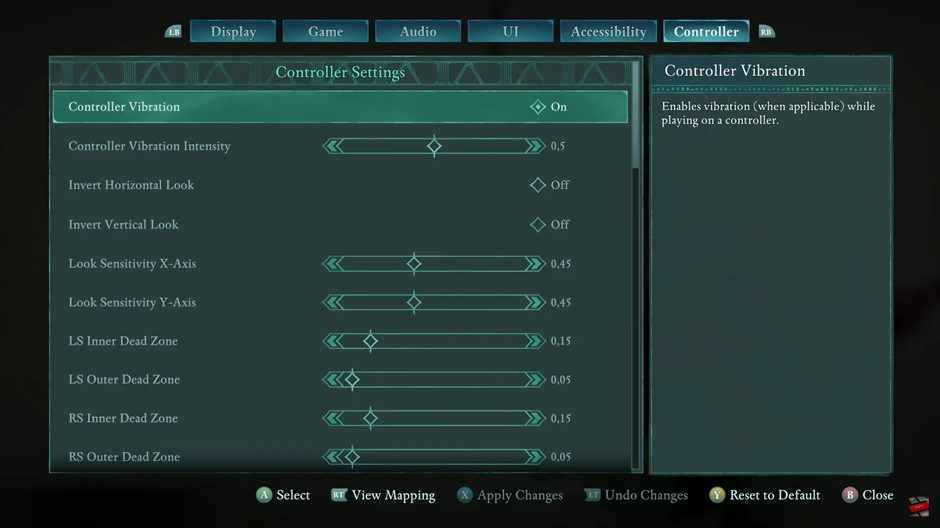
Scroll through the options until you find the Look Sensitivity settings for both the X-axis (horizontal movement) and Y-axis (vertical movement).
Use the sliders to increase or decrease sensitivity based on your comfort level. Higher sensitivity allows for quicker camera movement, while lower sensitivity provides more precise control.
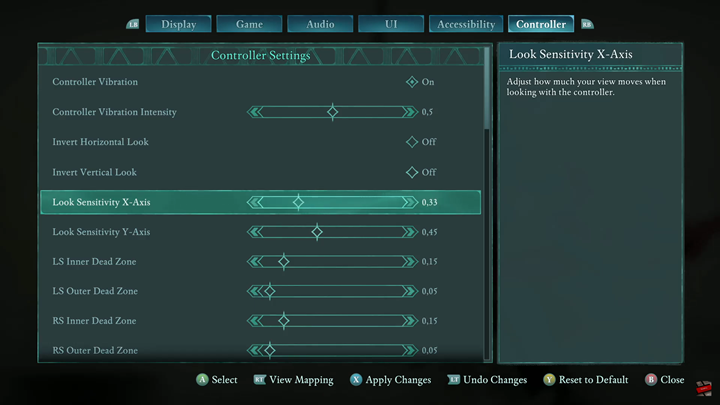
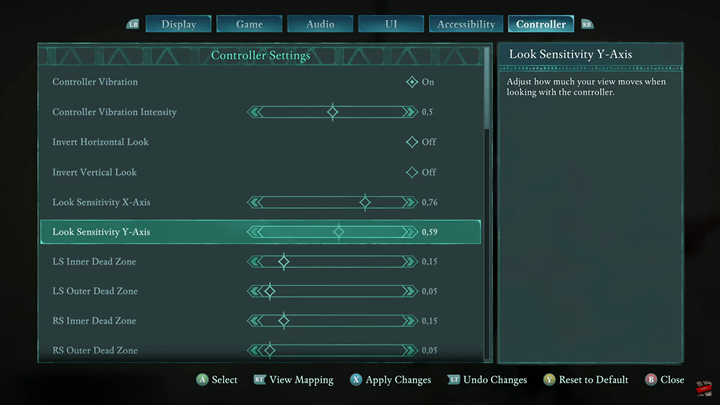
Once you’ve adjusted the settings, test them in-game and make further tweaks if necessary. Finding the right balance will improve both aiming accuracy and overall gameplay fluidity.
Watch: How To Save & Import Sensitivity Settings On Call Of Duty Mobile

