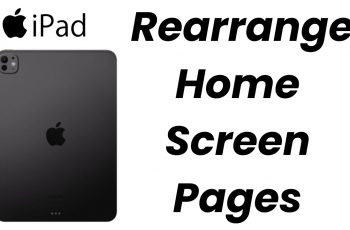Learn How To Enable Execution In Call Of Duty Mobile. Performing an execution in Call of Duty Mobile is one of the most satisfying ways to eliminate an opponent. These brutal finishing moves allow you to silently take down enemies from behind, adding a cinematic touch to your gameplay.
In this guide, we’ll walk you through the step-by-step process of executing enemies in Call of Duty Mobile, including the best strategies to pull off these stealthy takedowns. Let’s dive in and master the art of executions.
Read: How To Create Private Room In Call Of Duty Mobile
How To Enable Execution In Call Of Duty Mobile
Open Call of Duty Mobile and log into your account.
Tap on the settings icon located at the top-right corner of the screen.

From the left-side menu, select Basic settings.

Choose the game mode (Multiplayer or Battle Royale) for which you want to enable executions.
Scroll down until you find the Execution Settings option.

Turn on the Quick Knife option to unlock the execution settings.

Select either 1-Tap or Long Press based on your preference for executing enemies.

Once enabled, you’re all set to perform executions in Call of Duty Mobile! Sneak up on enemies and take them down with a cinematic finishing move.
Watch: How To Change Camera Field Of View In Call Of Duty Mobile