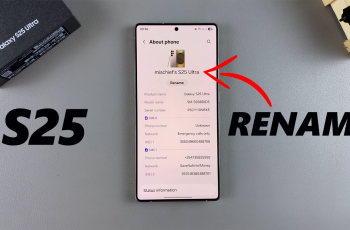The Samsung Galaxy S25 and S25 Ultra come with extensive customization options, allowing users to personalize their devices to match their style. One of the easiest ways to do this is by changing the icon theme.
In this guide, we will show you how to change your icon theme on your Samsung Galaxy S25, S25+ or S25 Ultra, using Samsung’s built-in features..
Watch: Change Preferred Password Service On Galaxy S25
Change Icon Theme On Galaxy S25
To begin, unlock your Samsung Galaxy S25 and navigate to the home screen. From there, tap and hold on an empty space to reveal a few options. Tap on Themes from the bottom of the page to access the Galaxy Themes store page.
You can also go to Settings via the app drawer or via the quick settings panel. Scroll down and tap on Themes. This should land you on the same page. Here, tap on the “Icons” tab.

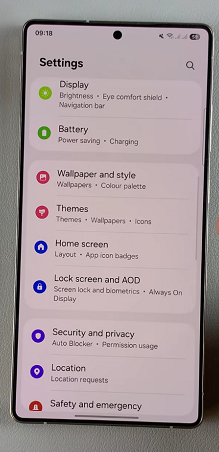
You need to be signed in to your Samsung account to access the icon themes available on the Galaxy Themes Store. It’s quite an easy process to go about it and you can do it from the settings page on your Samsung Galaxy S25.
Once you’re in the Galaxy Themes store, you’ll see various categories such as Top, Featured, New, Paid, Free and more. You can explore these categories to find the perfect icon theme for your Galaxy S25.
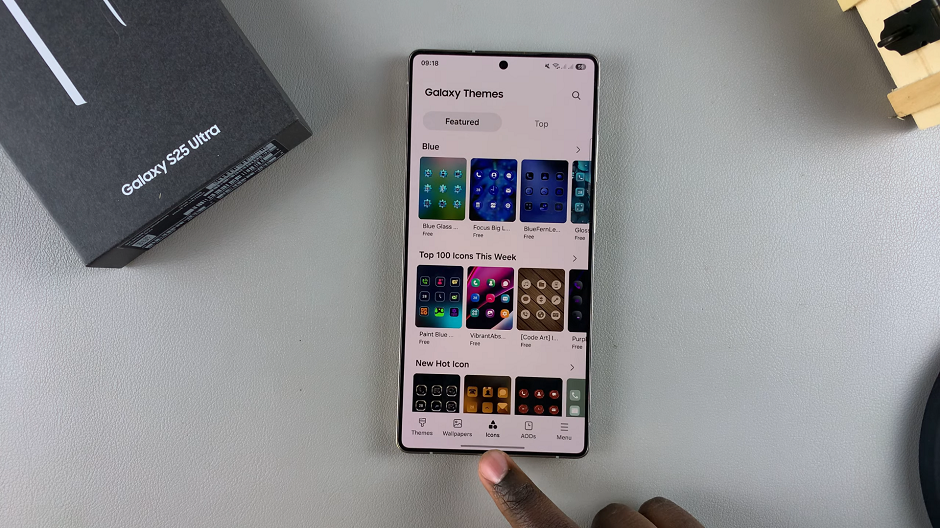
You can also use the search bar at the top of the screen to search for specific themes or keywords. Whether you’re looking for a minimalist design, vibrant colors, or something themed around your favorite movie or TV show, you’re sure to find a theme that suits your taste.
Once you’ve found an icon theme that catches your eye, tap on it to preview it. This will give you a glimpse of how your device will look with the new theme applied.
If you’re satisfied with the preview, tap on the Download button (depending on the theme). The theme will then be downloaded to your Samsung Galaxy S25.
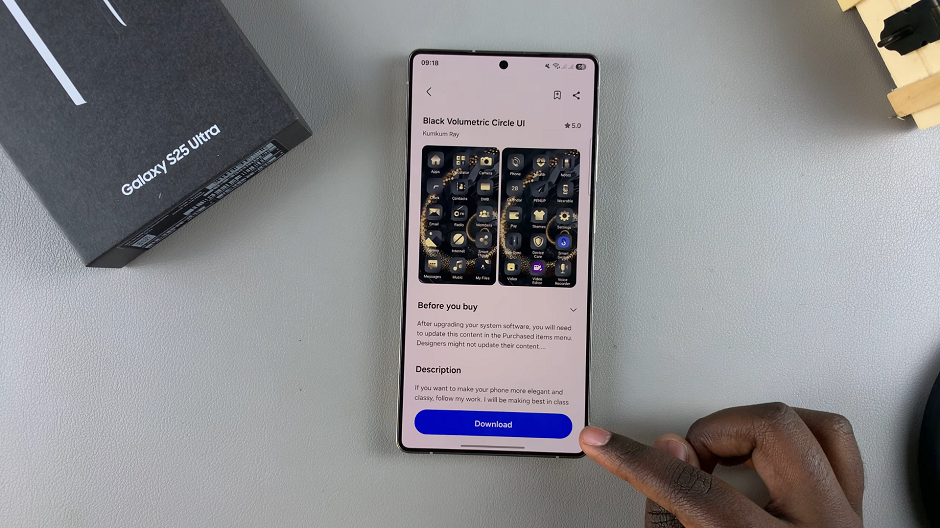
Tap on Apply for the theme to take effect on your phone. This will change the wallpaper, icons, fonts, and more.
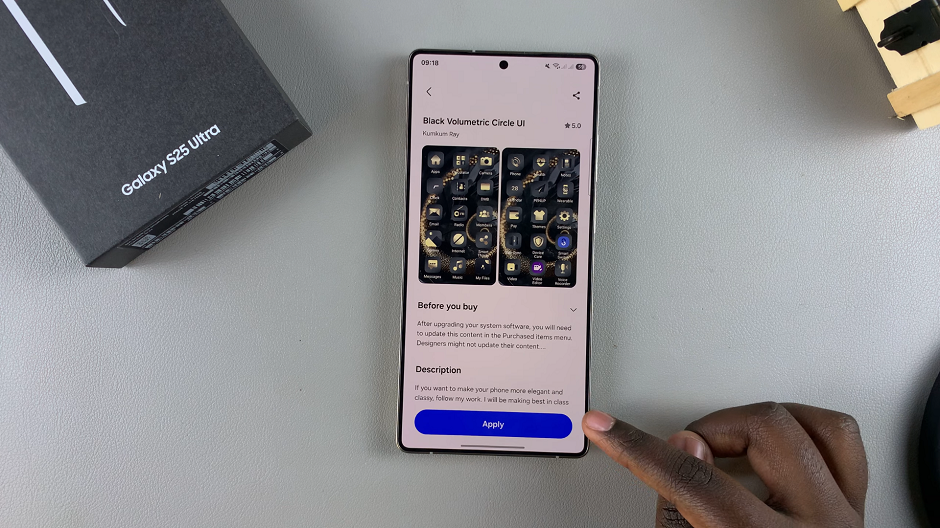
Read: How To Change Preferred Password Service On Galaxy S25