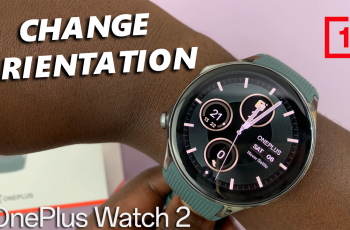Learn How To Enable / Disable Proximity Chat In Call Of Duty Warzone Mobile
Want to communicate with nearby players in Call of Duty: Warzone Mobile? Proximity Chat allows you to hear and talk to opponents within a certain range, making gameplay more immersive and strategic. Whether you want to enable it for fun interactions or disable it for a quieter experience, adjusting this setting is quick and easy.
In this guide, we’ll show you how to turn Proximity Chat on or off in Warzone Mobile, along with tips to improve your in-game communication.
Watch: How To Enable Gyroscope In Call Of Duty Warzone Mobile
How To Enable / Disable Proximity Chat In Call Of Duty Warzone Mobile
Launch Call of Duty: Warzone Mobile on your device.
Tap the Settings icon in the top-right corner of the screen.

Scroll down and select Social from the settings menu.

Tap on the Voice section.

Select Proximity Chat from the list.
Tap ON to enable it.

If you want to disable the option, Tap on OFF

Now, you’ll be able to hear and talk to nearby players in Warzone Mobile for a more interactive experience!
Read: How To Adjust Graphics Quality In Call Of Duty Warzone Mobile