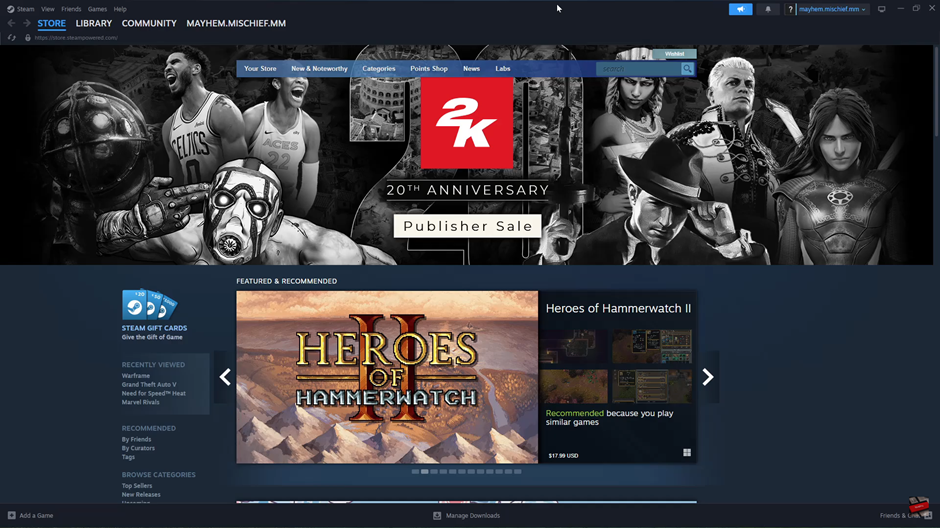Looking to join millions of gamers on Steam? Creating a Steam account is the first step to accessing a vast library of PC games, exclusive deals, and community features. Whether you’re a new gamer or switching to a new account, the sign-up process is quick and easy.
In this guide, we’ll walk you through how to create a Steam account on PC, set up your profile, and start downloading your favorite games in minutes.
Read: How To Enable / Disable GPU Accelerated Rendering On Steam
How to Create a Steam Account on PC
Launch your browser and go to store.steampowered.com.
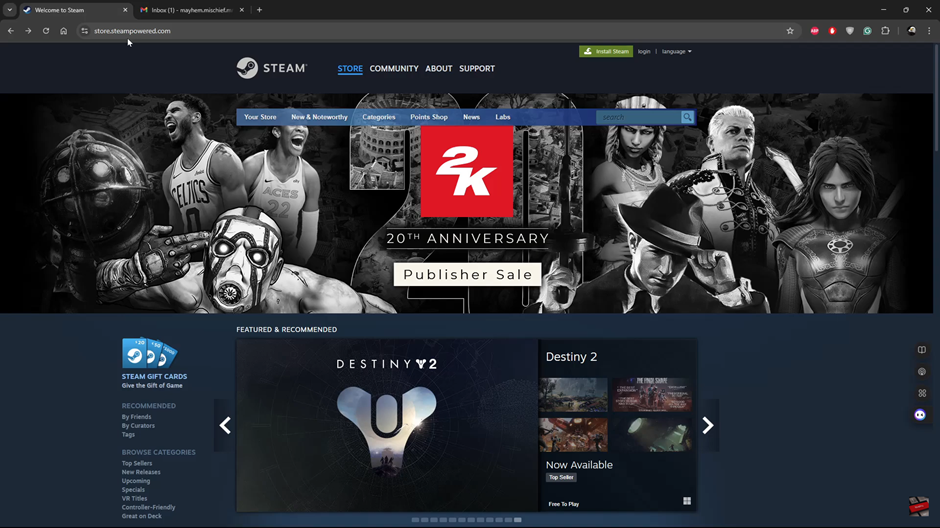
Click on the “Login” button in the top-right corner.
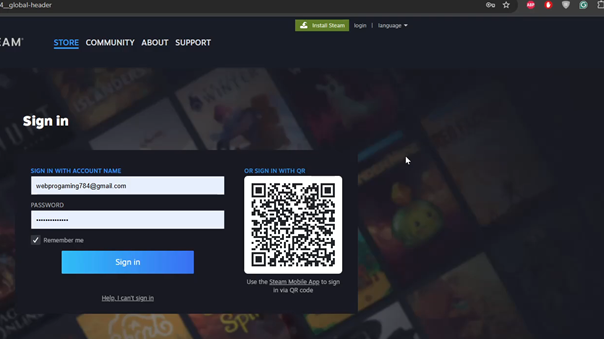
Scroll down and select “Create Account.”
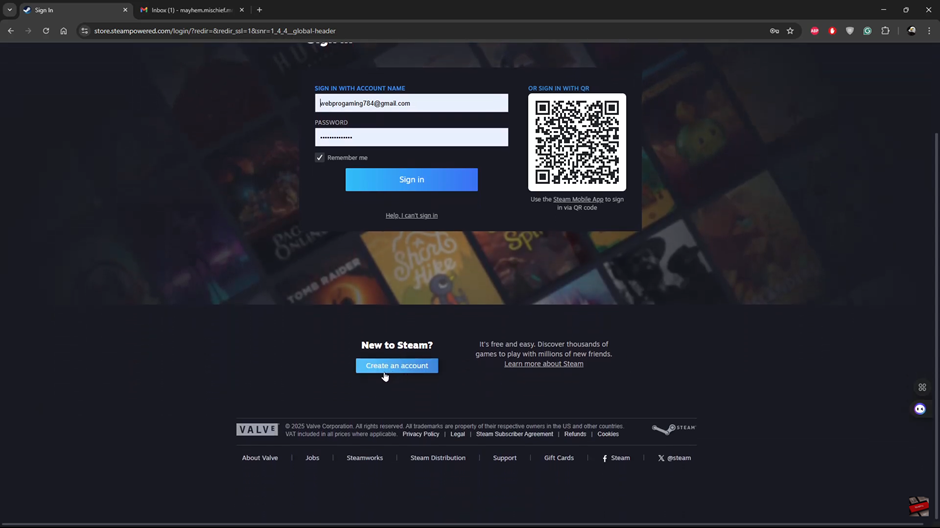
Enter your email address, confirm that you’re not a robot, and verify that you are above 13 years old. Then, tap “Continue.”
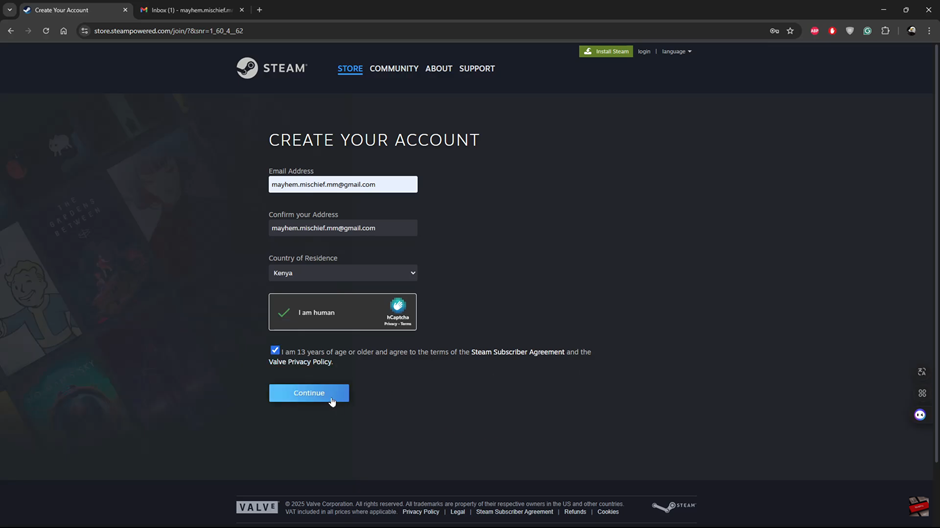
Steam will send a verification email to confirm your account. Open your email and follow the instructions.
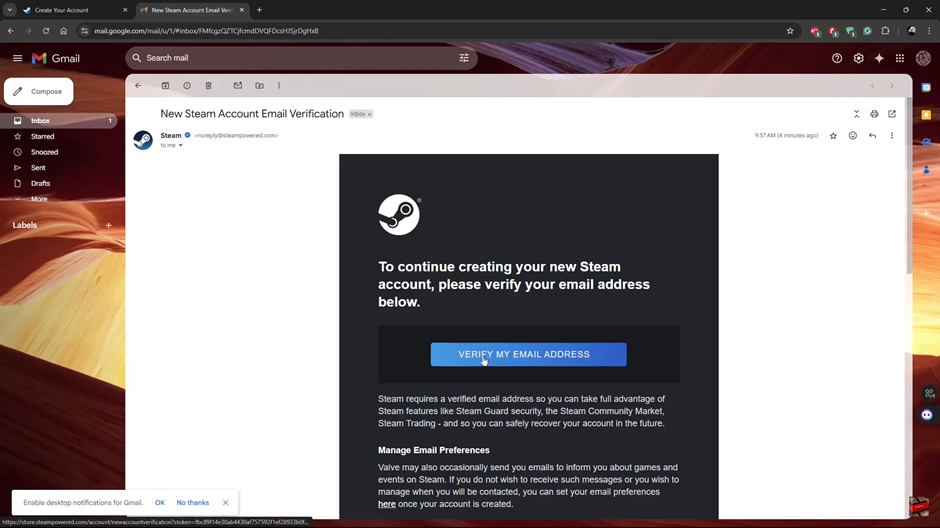
Once verified, go back to Steam and complete the account setup by creating a username and password.
How to Log In to Your Steam Account
Press the Start button on your PC.
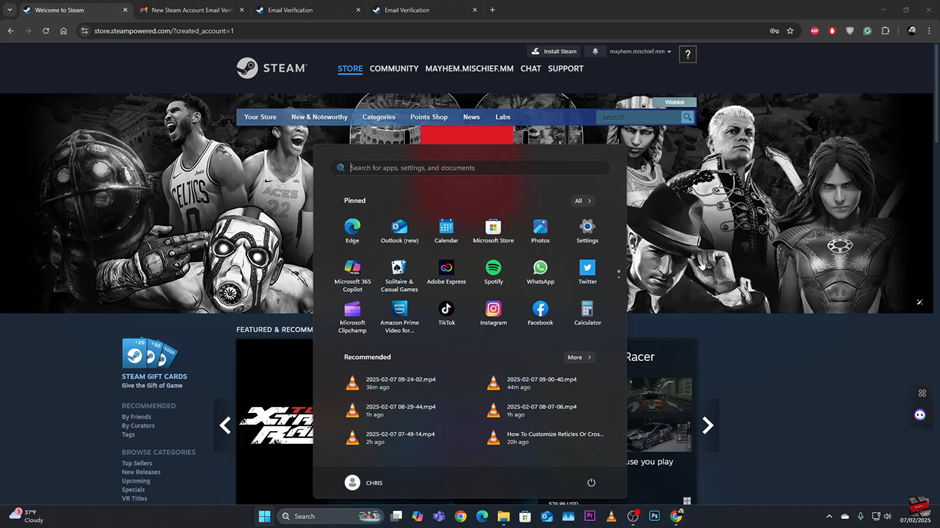
Type “Steam” in the search bar.
Click on Steam to launch the application.
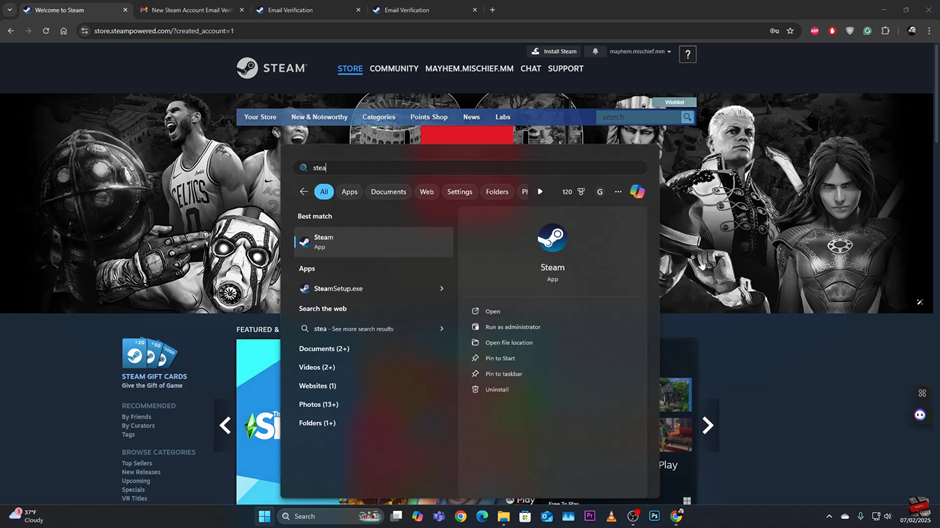
Enter the email and password you just created, then click “Sign In.”
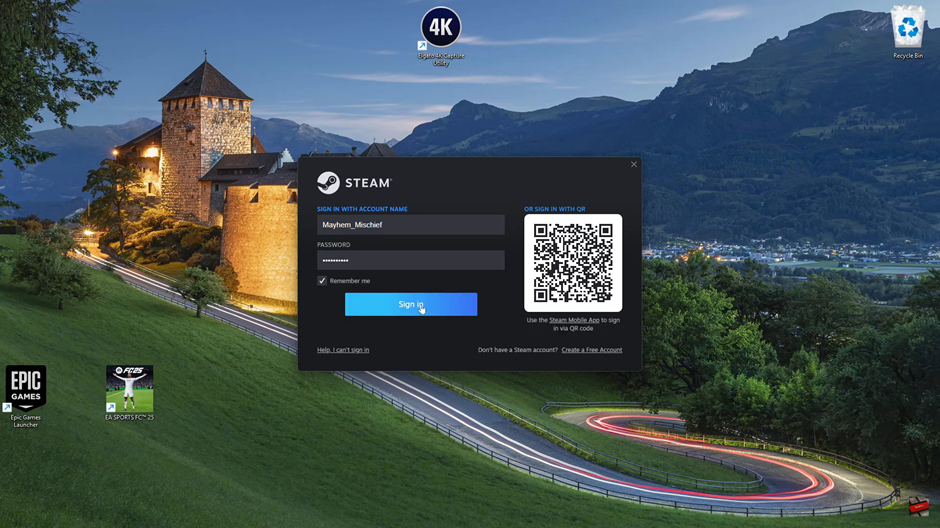
Steam will send a verification code to your email for security purposes. Enter the code to complete the login process.

Now you’re all set to download, purchase, and play games on Steam!