Connecting with friends makes multiplayer gaming more enjoyable and social. Whether you want to team up for a game, share achievements, or simply chat, adding friends on Steam is quick and simple. In this guide, we’ll walk you through the step-by-step process of adding friends on Steam, whether you’re using a friend code, sending an invite link, or searching by username.
By following these easy steps, you’ll be ready to build your Steam community and enjoy seamless gaming experiences with your friends.
watch: How To Manually Update Games On Steam
How To Add Friends On Steam
Launch Steam on your PC.
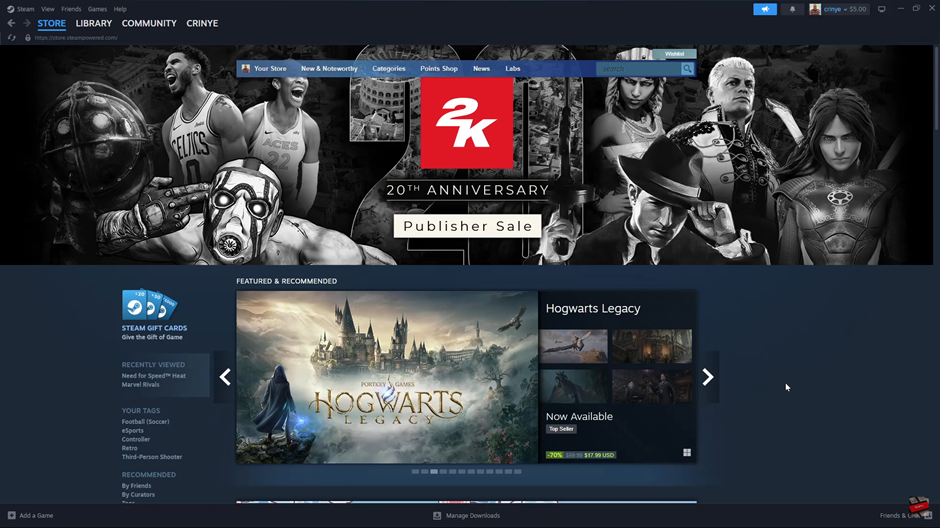
Select your profile name in the top-right corner.
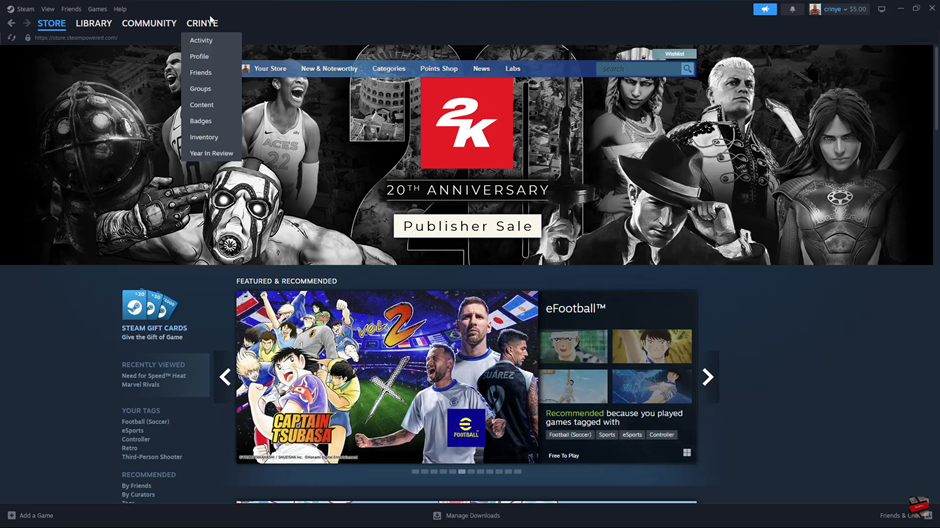
From the menu that appears, click on “Friends.”
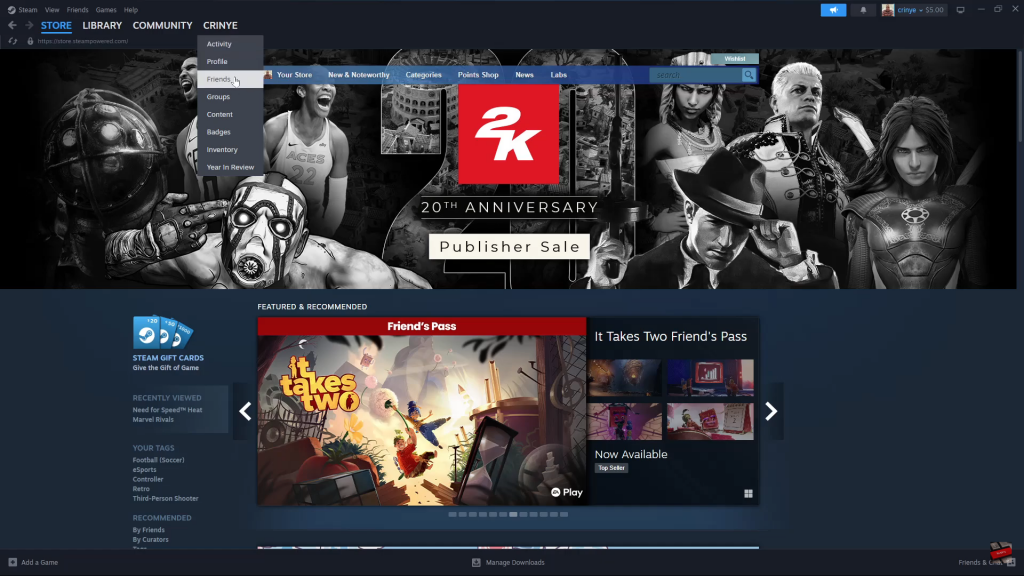
Click on “Add a Friend.”
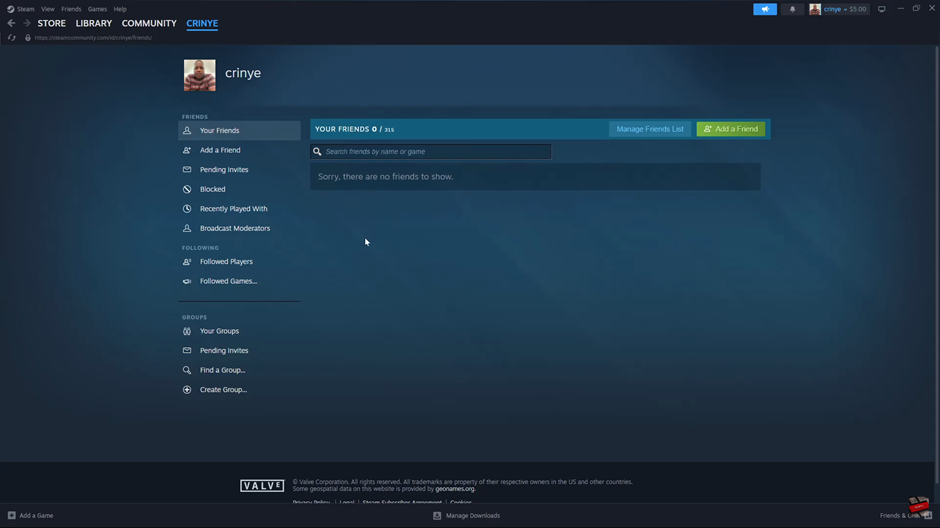
Choose a method to add your friend:
Search by Friend Code
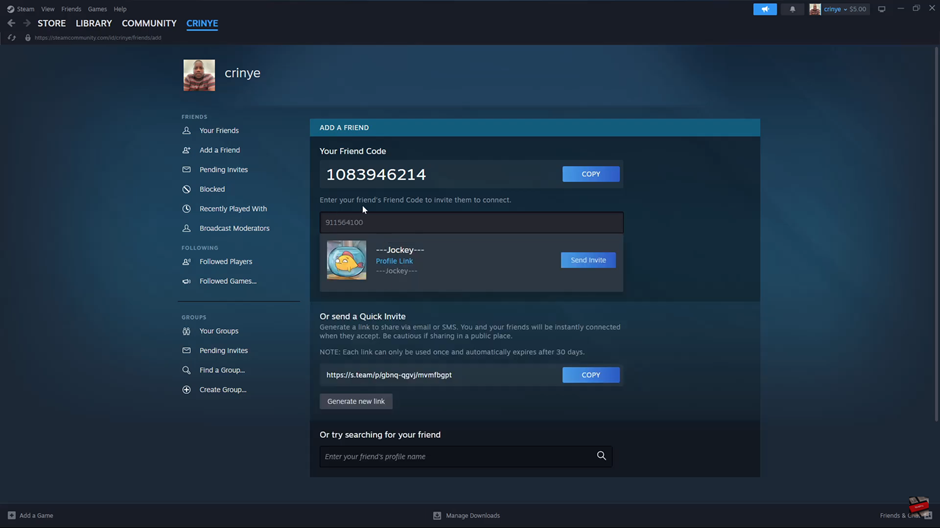
Send a Quick Invite Link. Copy the link & share with the friend to want to add.
Use the search bar to find them by name. Locate your friend then tap on add as a friend next to their profile
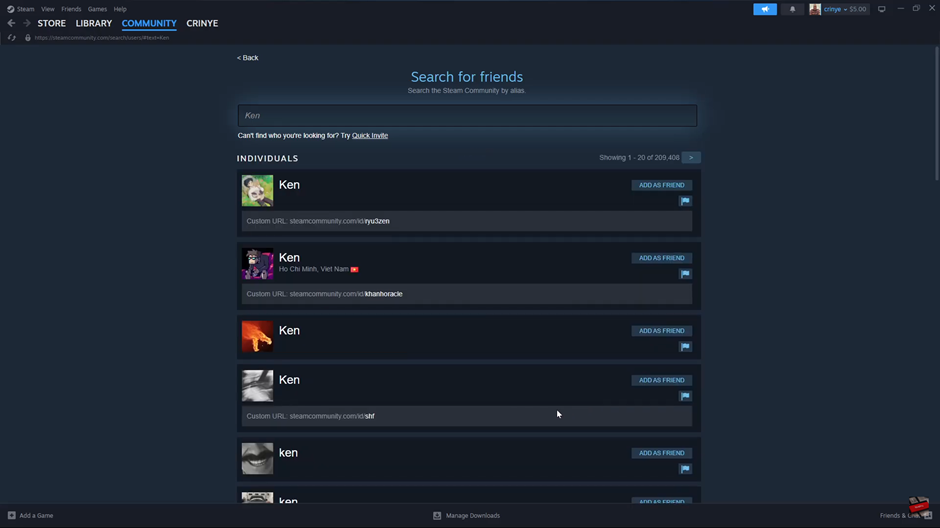
Tap on “Send Invite.”
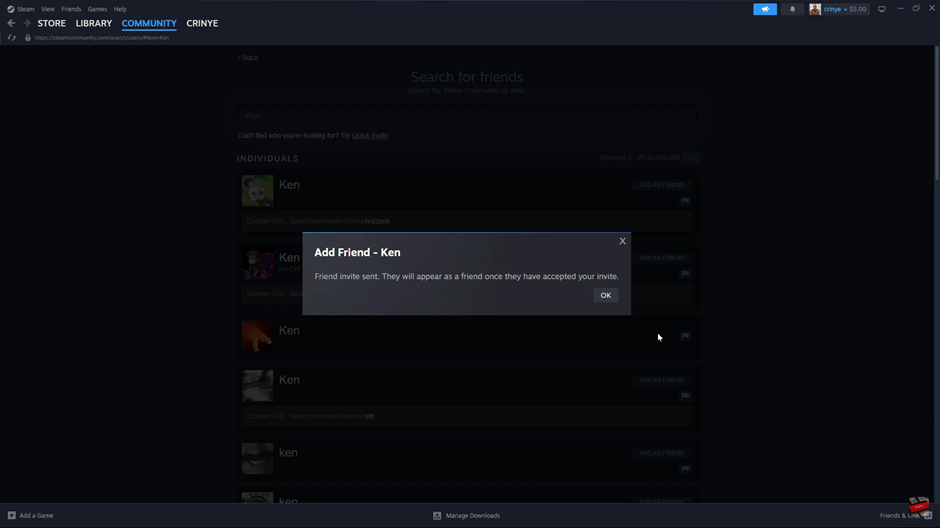
Once they accept the invite, they will appear in your Friends List.
This is a quick and easy process that allows you to connect with other gamers and enjoy multiplayer games together. Whether you’re using a friend code, sending an invite link, or searching for their username, Steam offers multiple ways to connect.

