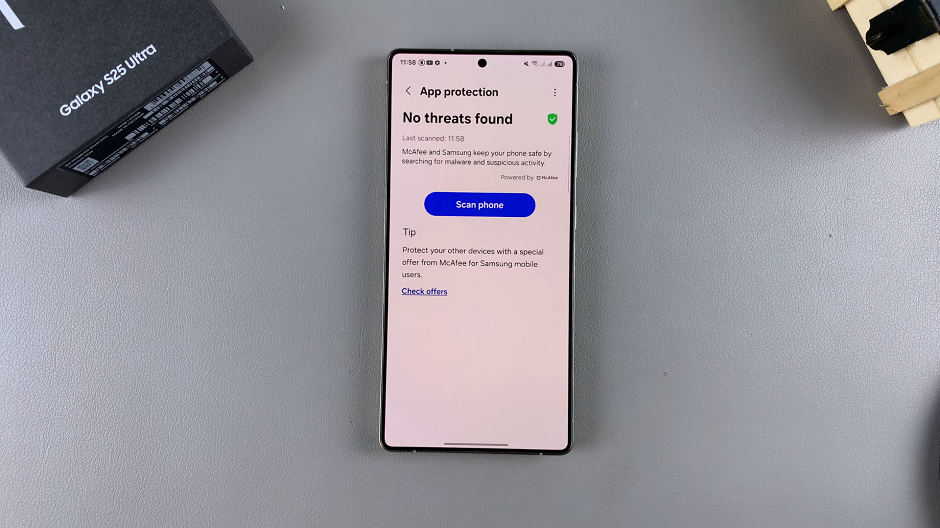In this article, we’ll learn how to enable device protection on your Samsung Galaxy S25, S25+ and S25 Ultra to keep your personal information safe. With device protection turned on, your phone will have extra security features that help prevent unauthorized access and potential threats.
This feature is crucial for ensuring your data remains secure, especially if you often handle sensitive information. By following a few straightforward steps, you can set up device protection and enjoy peace of mind knowing your phone is safe against security risks.
In an era defined by digital connectivity, ensuring the security of our smartphones is non-negotiable. By taking proactive steps to enable robust device protection and running regular antivirus scans, you can fortify your Samsung Galaxy S25, ensuring a seamless and secure user experience.
Watch: Scan For Viruses On Galaxy S25
Enable App Protection On Galaxy S25
To enable app protection on the Galaxy S25, launch the Settings app via the app drawer or quick settings panel. Scroll and select Device Care. Then tap on App Protection. It is off by default.
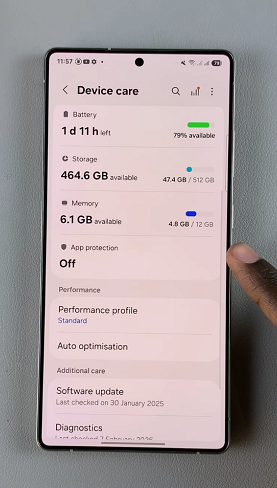
Tap on the Turn On button, then confirm your choice. Once it has been enabled you should see the option Scan Phone.
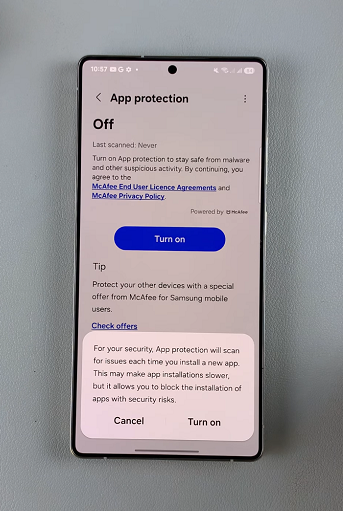
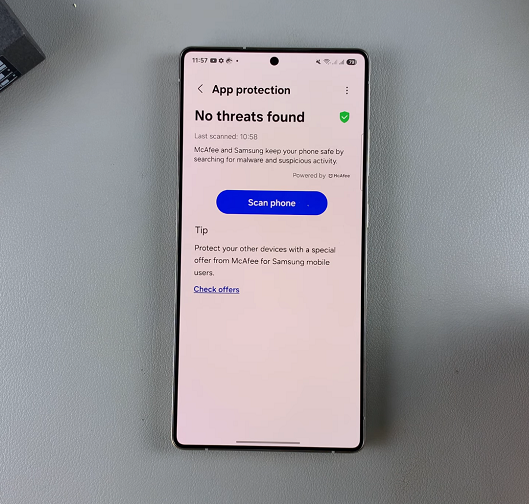
Tap on Scan Phone to initiate an antivirus scan. Wait for your device to be scanned for any malware and viruses. Once the scan is complete it will give you information collected about whether you have a virus or not.