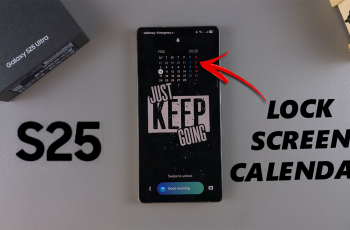Many users wonder whether the OnePlus 13 is a dual SIM phone, as having two SIM cards can be useful for managing personal & work numbers or switching between networks. With more smartphones offering dual SIM functionality, it’s important to know if the OnePlus 13 supports this option & how it integrates with modern connectivity features.
The OnePlus 13 has gained attention for its advanced specifications, but its SIM capabilities are just as important for those who rely on multiple networks. Whether it supports two physical SIM cards or a combination of physical & eSIM can make a difference for users who need flexibility. Understanding its dual SIM options can help buyers make an informed decision before purchasing.
Watch:Does Oneplus 13 Support Esim?
Is Dual Sim Available On OnePlus 13?
Yes, the OnePlus 13 is a dual SIM phone, allowing users to have two active SIM cards at the same time. This flexibility makes it a great choice for those who need separate numbers for work & personal use or want to switch between different networks. The device supports two physical nano SIM cards, which can be inserted into the SIM tray. The tray has designated slots for SIM 1 & SIM 2, making it easy to use both cards simultaneously.
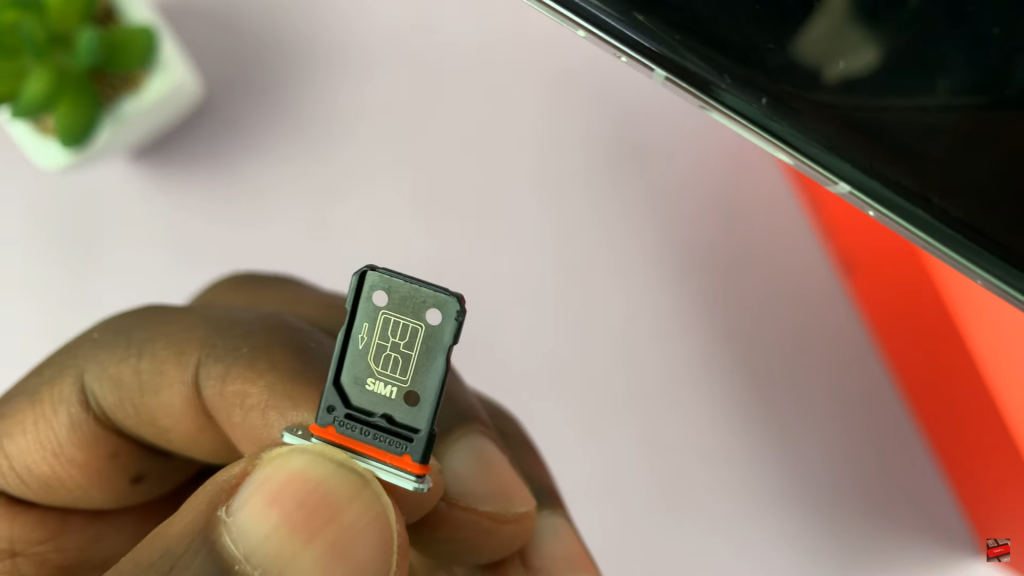

In addition to physical SIM cards, the OnePlus 13 also supports eSIM, giving users even more options. You can configure your SIM setup by going to Settings > Mobile Network, where you’ll find the option to add an eSIM.

However, only two SIMs can be active at the same time. This means you can use either two physical SIMs, one physical SIM & one eSIM, or two eSIMs. With this dual SIM capability, the OnePlus 13 ensures seamless connectivity, whether for travel, business, or personal convenience.