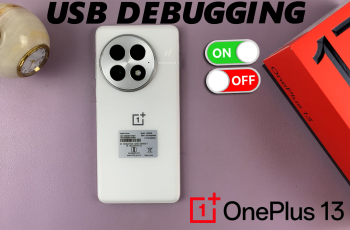Connecting an Xbox controller to the OnePlus 13 lets you enjoy a better gaming experience with precise controls & a more immersive feel. Whether you’re playing mobile games or using cloud gaming services, pairing your controller can make gameplay smoother & more enjoyable.
With wireless connectivity options, you can link your Xbox controller to your phone in just a few steps.The OnePlus 13 supports Xbox controllers through Bluetooth, allowing for a stable & responsive connection.
Once paired, you can navigate games with ease & enjoy console-like control on your smartphone. This setup enhances your gaming performance & provides a seamless way to play without relying on touch controls.
Watch:How To Convert Photo(s) To PDF On OnePlus 13
Connect An Xbox Controller To OnePlus 13
Step 1: Turn on the Xbox Controller
Power on your Xbox controller by pressing the Xbox button. Once it lights up, locate the pairing button on the top of the controller. Press and hold the button until the light starts blinking rapidly, indicating that the controller is in Bluetooth pairing mode.


Step 2: Enable Bluetooth on OnePlus 13
Open the Settings app on your OnePlus 13 and navigate to Bluetooth. Make sure Bluetooth is turned on, and your phone will start scanning for nearby devices.
Step 3: Pair the Controller
When your phone detects the Xbox Wireless Controller, tap on it to initiate pairing.

A confirmation prompt will appear—select Pair to complete the connection.

Once paired, the controller will show as Connected in the Bluetooth settings.

Step 4: Test the Connection
Now that the controller is connected, you can use it to navigate your phone. Try scrolling through menus to ensure it’s working properly. Once confirmed, open any compatible game and start playing with your Xbox controller.