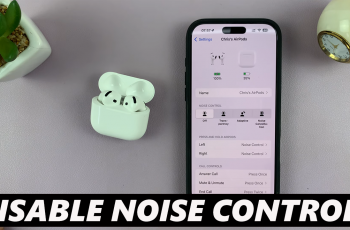Maintaining comfort and audio quality is essential for an immersive gaming experience with your SONY PS5 Pulse 3D Headset. Over time, the ear pads may wear out or become less comfortable, prompting the need for replacement.
Understanding how to remove and replace these ear pads ensures that your headset remains in optimal condition for extended use. This guide provides detailed steps to safely remove the old ear pads and seamlessly install new ones, ensuring comfort and maintaining the headset’s audio performance.
By following these instructions, you can effectively maintain the quality and comfort of your gaming sessions with the SONY PS5 Pulse 3D Headset.
Watch: How To Connect SONY PS5 Pulse 3D Headset To Android
Remove & Replace Ear Pads On Sony PS5 Pulse 3D Headset
To begin the process of replacing the ear pads on your SONY PS5 Pulse 3D Headset, start by finding a clean, well-lit workspace where you can comfortably manage the headset and its components. Then, carefully inspect your headset to determine how the ear pads are attached. The Pulse 3D Headset typically features a Snap-on Design that secures the ear pads in place.
Following this, proceed by gently gripping the edge of the old ear pad and carefully pulling it away from the ear cup of the headset. Work around the pad methodically until it is completely detached from the headset. With the old ear pads removed, take the new replacement ear pads and align them meticulously with the ear cups.

After aligning the new ear pads, press firmly around the edges to snap them securely into place. You should hear or feel them click as they attach firmly to the ear cups. Once the replacement process is complete, put the headset on and conduct a functionality test. Ensure that the new ear pads fit snugly and comfortably, and verify that the sound quality remains clear and balanced.
By following these steps, you can effectively remove and replace the ear pads on your SONY PS5 Pulse 3D Headset, ensuring continued comfort and performance during your gaming and multimedia experiences.