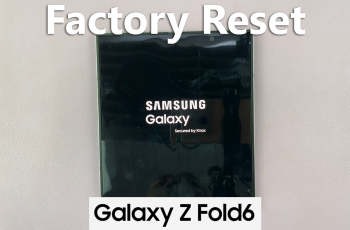Are you facing a black and white screen issue on your OnePlus 13? This common problem can leave your display looking dull and unresponsive, but don’t worry it’s often easy to fix. Whether your phone’s screen has accidentally switched to grayscale mode or there’s an underlying software glitch, we’ve got the solution!
In this comprehensive guide, we’ll walk you through simple and effective steps to fix the black and white screen problem on your OnePlus 13. You’ll learn how to restore color, troubleshoot common causes, and prevent this issue from occurring again in the future.
Watch: How To Increase RAM On OnePlus 13
How To FIX Black & White Screen On OnePlus 13
Start by disabling Dark Mode if it’s enabled. Go to Settings > Display & Brightness and select Light Mode.

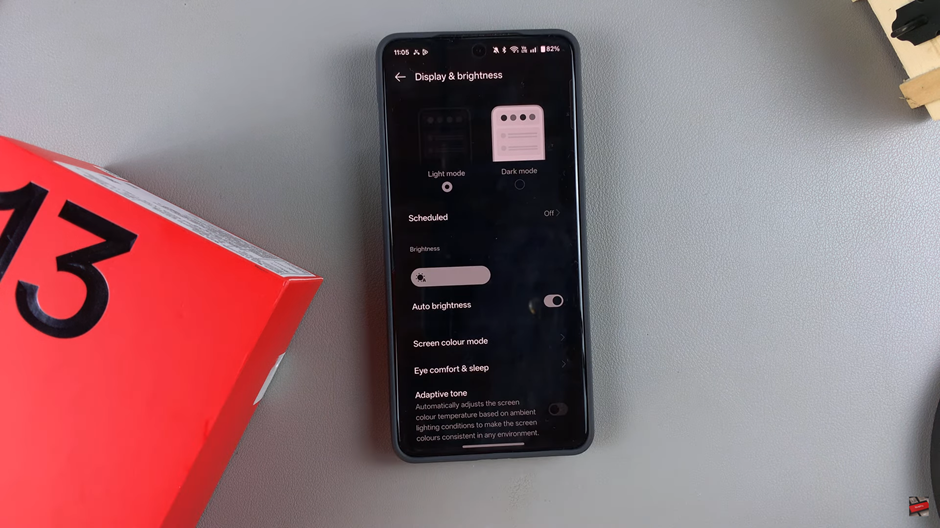
If the screen still remains black and white, proceed to the next step. Go back to the main Settings menu.
Tap on Accessibility & Convenience and then select Accessibility.

In the Accessibility menu, navigate to the Vision tab. Tap on Color Correction and disable the toggle if it’s enabled.
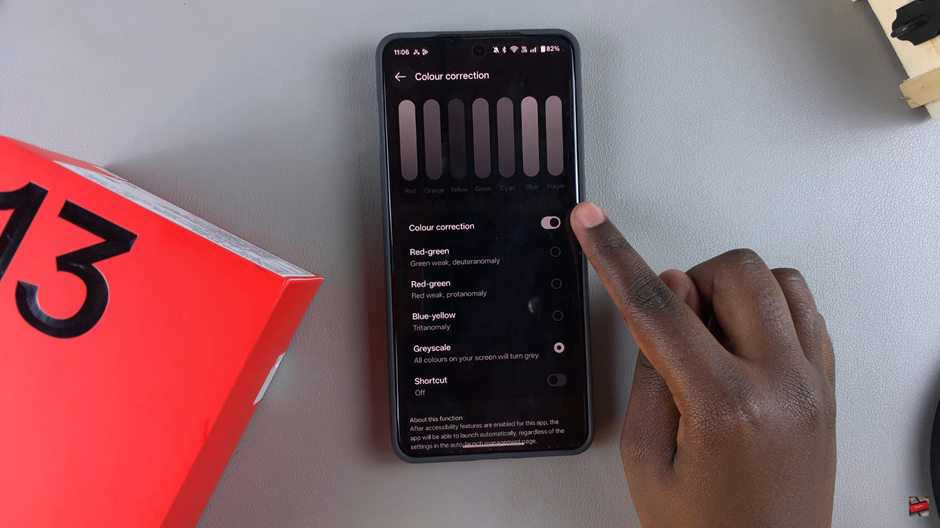
While still in the Vision settings, ensure that Color Inversion is disabled.
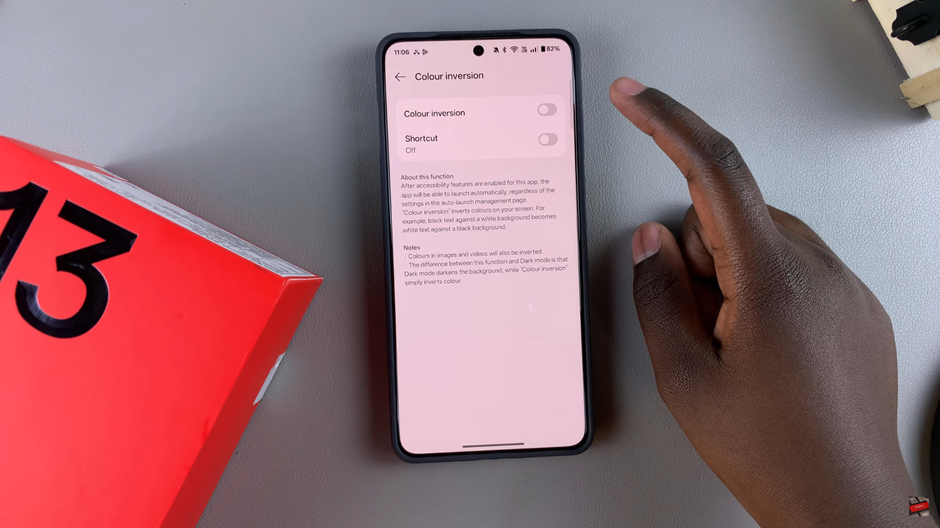
By following these steps, your OnePlus 13 should return to its normal, vibrant color display. If the issue persists, further troubleshooting may be required.
Read: How to Increase RAM on OnePlus 13 for Faster Performance