In the current era of smartphone being our superiors when it comes to work, entertainment and everything life has us do, we cannot ignore that battery life is treated with more esteem these days from all our smartphones. OnePlus 13 features ton of tools which help you optimise your battery, from the top with most powerful one being Super Power Saving Mode
This feature increases your battery by a lot as it will kill the background processes, turn off non-essential stuff and dim most power hungry apps. If you are out of juice and you want to leave your phone for a few more hours or if you are just trying to give your phone some love and never end battery life, then knowing how to toggle on/off Super Power Saving Mode is essential.
So here we are going to guide you how to enter and exit the super power saving mode on your OnePlus 13. Let’s dive in.
Watch: How To Enable Keyboard Sounds On OnePlus 13
Enter & Exit Super Power Saving Mode On OnePlus 13
Start by unlocking your OnePlus 13 and navigating to the home screen. From there, locate and select the Settings app, either on the home screen or in the app drawer. Next, scroll down and tap on the ‘Battery‘ option to continue.
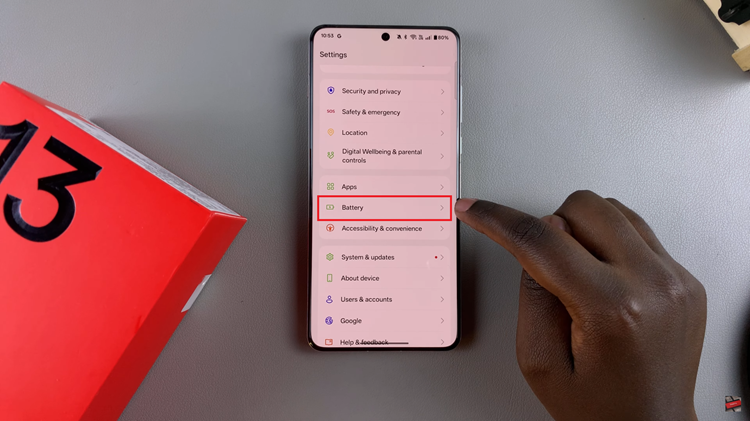
Following this, scroll down and locate the ‘Battery Mode‘ option. Tap on it to proceed.
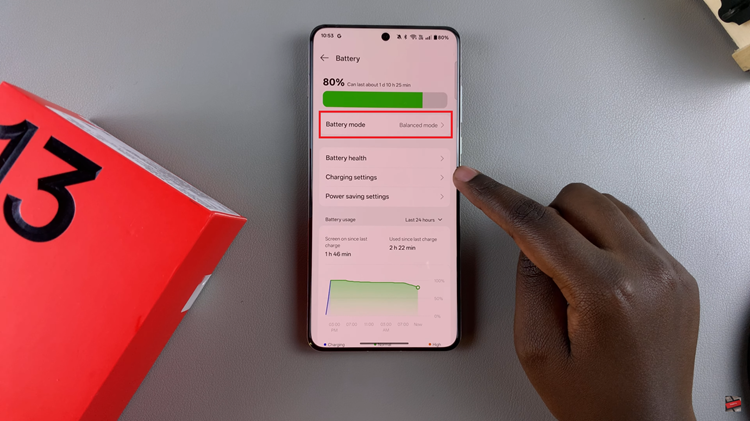
From here, you’ll see a couple of battery mode available on your OnePlus 13. Find the ‘Super Power Battery Mode‘ and you’ll see a brief description about it. Tap on it and select ‘Turn ON‘ to enable this mode.
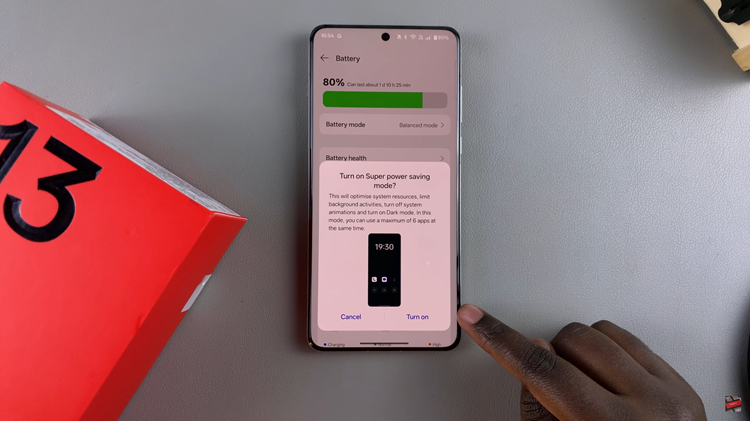
From here, you can use your phone int his battery saver mode. If you’d like to exit this mode, simply tap on ‘Exit‘ in the top left corner, then confirm the process to exit the super power battery mode.

In conclusion, super power saving mode on the OnePlus 13 is an invaluable tool for extending your battery life in critical moments. By limiting unnecessary background processes and reducing your phone’s power consumption, it ensures your device stays functional for longer when you’re low on battery.

