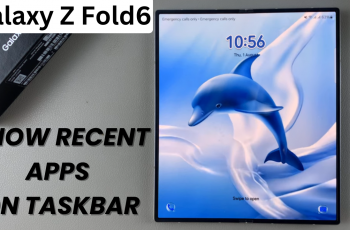The design of the Redmi Buds 5 was to bring about ease and quality sound to the ears. This new design also introduces another feature called Dual Connection, which can pair it with and be actively connected to two devices at a time.
This means you might be getting calls right on your earbuds while watching a video or film on another device. This functionality is perfect for multitasking without switching Bluetooth connections. Knowing how to turn it on and off is the key to maximizing the full potential of your Redmi Buds 5.
Now, let’s look through the following guide that will show you how to enable and turn off this feature to get the most from your earphones.
Watch: How To Disable In-Ear Detection On Redmi Buds 5
Enable & Disable Dual Connection On Redmi Buds 5
Begin by launching the Xiaomi Earbuds app on your smartphone. At this point, scroll down within the homepage and find “Additional Settings.” Tap on it to proceed.

From here, find the “Dual Connection” option. You’ll notice a toggle switch next to it. Simply toggle the switch to the ON position to turn this feature ON. Subsequently, if you’d like to disable this feature, toggle it to the OFF position.
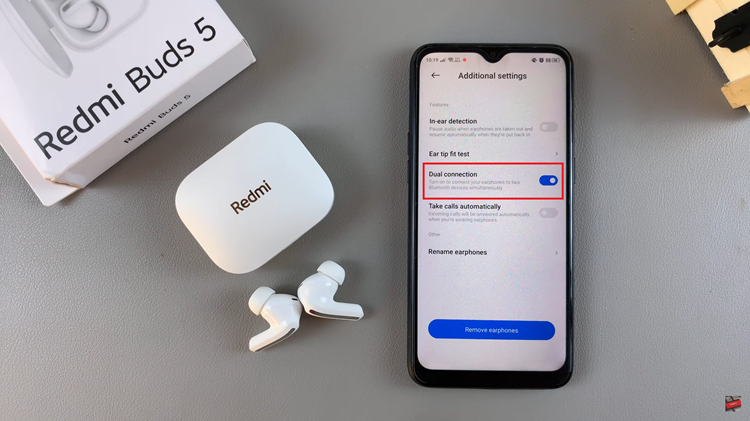
In conclusion, this feature is important for managing multiple devices connected simultaneously on your Redmi Buds 5. By following the steps above, you can easily enable and disable the dual connection feature on your Redmi Buds 5 earphones.