Did you know you can switch to third-person? learning how to enable third-person mode will add a new layer of excitement to your zombie-slaying adventures. Playing in third person not only changes how you see the action but also gives you a wider field of view, making it easier to spot incoming threats and enjoy the immersive environment.
Switching to third person allows better situational awareness, helping you keep track of enemies approaching from different angles. The change can make the game feel like an entirely new experience, perfect for those who want to explore the Zombies mode in a unique way.
In this guide, we’ll walk you through the steps to switch to third-person mode in Black Ops 6 Zombies, explain how it impacts your gameplay, and share tips to make the most out of this feature. Whether you’re a solo player or part of a team.
Watch: How To Install Call Of Duty Black Ops 6 On PS5
How to Switch to Third Person In-Game
Press and hold down button on the D-Pad and there will switch to the third person. You can Begin a Zombies match in Call of Duty: Black Ops 6. Once you’re in the game, press and hold the down button on your D-Pad. This action will instantly switch your view from first person to third person, giving you a broader perspective on the battlefield.
How to Enable Third Person Using Settings
while in-game, navigate to the Settings menu. This is typically represented by a gear icon.
Find the option for Third-Person View and toggle it on. Depending on the game version, this might be a checkbox or a slider.
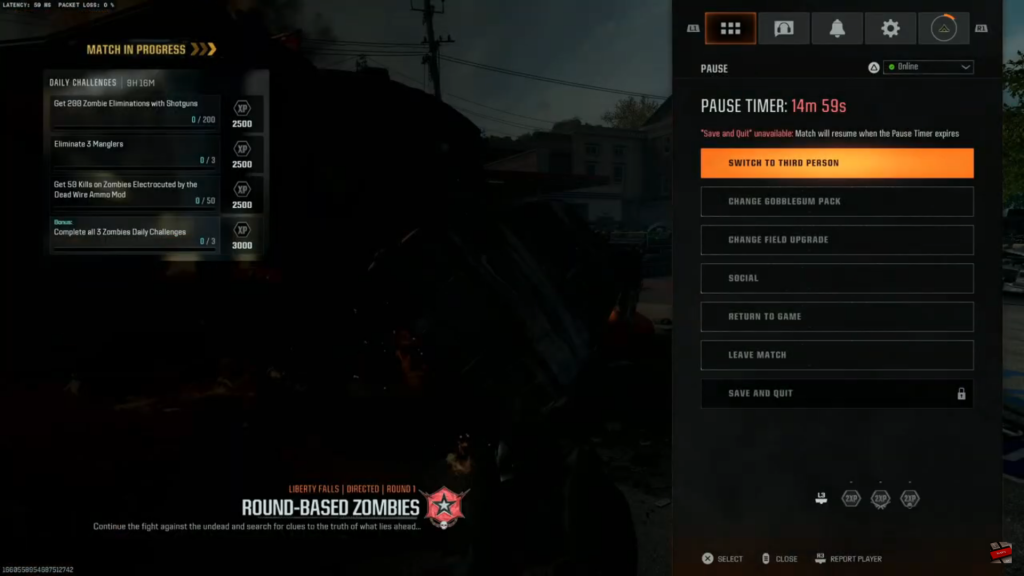
Once you’ve made the adjustment, save your changes and exit the settings menu. Your game will now allow third-person mode as part of your experience.
By following the steps outlined in this guide, you can effortlessly switch between first-person and third-person. This feature is perfect for players who want better situational awareness or simply a new way to enjoy the game.
Read: How To Change Display Name In Call Of Duty Black Ops 6.

